How to Add Pages You Like in Your (Updated) Facebook News Feed?
[UPDATED 14/03/2012 for adding Pages to Interest Lists within the post]
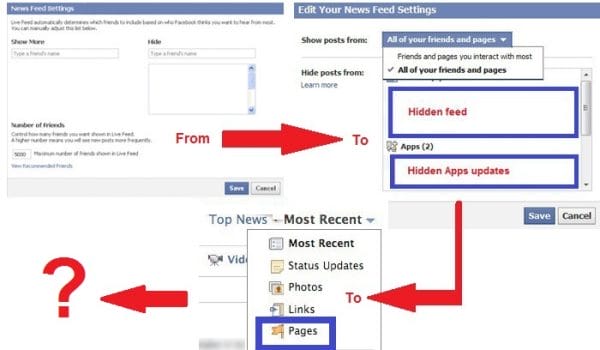
Recently a lot of Facebook users are asking the same question:
“I can no longer view page updates in my newsfeed. How do I add pages I like into my Newsfeed? ”
Technically, the page updates are still there in your news feed, just not as easily spotted comparing to before. We all know Facebook has their very own algorithm in deciding which updates to appear in our news feed based on our recent activities and how popular is the post/page according to our interests. Even so, we still might miss out a whole lot more information from the pages we love even Facebook thinks they had it all sorted out for us.

5 Simple Steps to Organize Your Pages News Feed in Facebook
Facebook agrees that ‘Lists’ is the optional way to organize what you wish to see in your news feed. Therefore, why not utilize it now to monitor on pages you really care about? Here is how you can make that happen.
1. In your ‘Home’ section, refer to your sidebar and locate ‘Lists’ -> ‘More’. Or, go to your custom lists here.
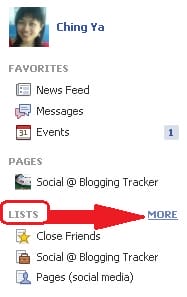
2. At the upper section of ‘Lists’, look for ‘Create a List’ button to bring up a pop-up menu. Name your list and click ‘Create List’.
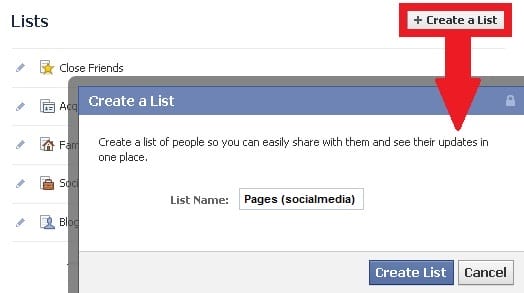
3. Now you can start adding Pages (instead of ‘Friends’) to your list: look for ‘Manage List’ at your upper right corner. In the dropdown menu, select ‘Add/Remove Friends’.
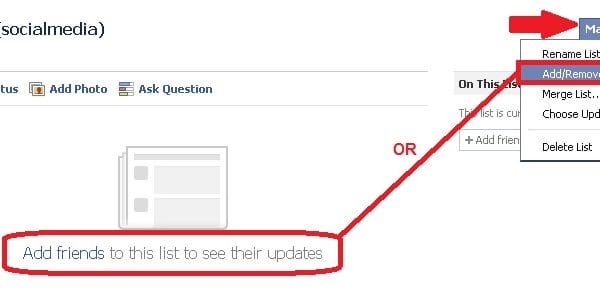
4. Another pop up box will appear and at its upper left corner, select ‘Pages’ in the dropdown menu – all pages you liked are displayed in alphabetical order. Start selecting the pages to be included in your list.

Tips: It is overwhelming to go through the entire list if you have over thousands of pages. Therefore, use (partial or full) keywords to find the pages you might be interested. When you’re satisfied with your choices, click ‘Done’.

5. Now you can manage your list by deciding the type of updates you wish to see in your Page news feed.

Voila! Here is your very own customized News Feed for Pages:

[UPDATED 14/03/2012]
Facebook launched the new Interests Lists and no longer let users add Pages to their private facebook lists (now known as ‘Friends lists’). Therefore, after liking a Page, you should create a new Interest List for it (or add it to your existing Interest List) as shown in the screenshot below:
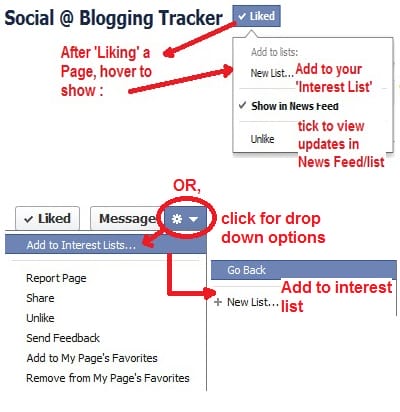
Then go to this link to access all your created Interest Lists and Subscriptions.
[END of UPDATE]
Extra Tips 1: Create several lists instead of One-List-For-All
[UPDATED 14/03/2012 ‘merge lists’ option is no longer available]
I would recommend you to create several lists for Pages You Like instead of just one that covers ALL. It would be difficult to see ALL page updates even in real time mode. Besides, you can merge the lists into one whenever you feel like it. However, the process is irreversible and the chosen list will be deleted after the merge.
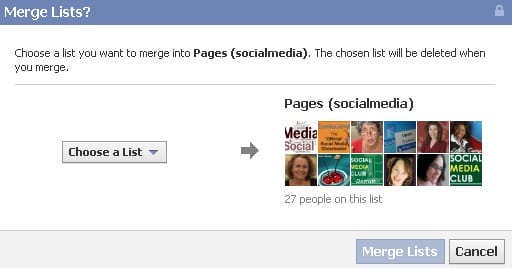
Don’t worry if you do not have all the pages you want in one-go. Customize your list as time progresses, follow up on your current news feed to locate the missed-out pages and add them to your list anytime.
Extra Tips 2: Add your Facebook Page Lists to Your Favorites
All those important lists should go to a more visible area, say, your ‘Favorites’? Click at the pencil icon next to your Page list -> Add to Favorites:
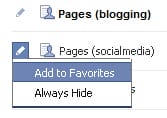
Add as many lists as you prefer. When you’re done, you can rearrange them according to your preference (drag and drop):

Time Consuming if over Hundreds of Pages?
This is the pitfall of ALL list-making, but even if you have 5000 friends, I believe you would go through the entire list just to make sure your status update is going to the right group of people, right? This could be a great opportunity to better-arrange the pages you like instead of getting them all piled up for nothing. While a better alternative is on the way, this is the least we can do to organize the information we NEED, not depending solely on Facebook algorithm.
Now Is Your Turn…
Do you like the new changes to our Facebook news feed (excluding Top Stories and Most Recent options)? Would you prefer to have a better control over what information to read on? Do you have a better method in following up on the Pages you like? Kindly share your thoughts in the comment.
A great tutorial, Ching Ya.
I could never understand why I can see some, and not the others.
I’ve also got to make some time to do pages for my blogs on FB. I’ve been meaning to create an author page as well. However, I’m not sure if I can change my current personal profile to an ‘author’ one of if I have to ask all my friends to ‘like’ a new page. This is what’s making me put if off…
Anne, thanks so much for stopping by. 🙂 Actually there are two options: You could either setup a new author page or you can convert your existing personal profile into a facebook page. As for the latter, I had not much experience in the migration and possible there may be bugs/glitches during the transfer. And your personal data must be backup first, although none of your wall posts will be transferred to your new page, except your friends list (now as fans). So it’s important to plan whether you would like to continue to connect with your friends more personally (using a profile, to PM etc), or having them to support your page separately – something to think about. 🙂
I think you should go work fro Facebook and they should pay you a million dollars.
Obviously they can’t find a way to make their site easy to use. Without your guides we would all be lost on Facebook.
Hi JR, it’s great to see you here. 🙂 You’re too kind, how I wish what you said is true. If only I could ‘Share’ this post directly to their HQ. Thanks again for dropping by. Have you started your facebook page yet?
Ching Ya,
Great post on maneuvering the view of things important to us as Facebook enters a huge transition!
I plan on sharing it on my Facebook Page today — A great compliment to my own post from early this morning.
Thanks for always being on top of current trends, and providing excellent resource!! 🙂
~Keri
Hi Keri, thanks so much for commenting, it’s great to see you here. 🙂 I’ll be heading over to read your latest post about Timeline – surely it’s a great transition for personal profiles, something we all need to get really used to.
Hi Ching,
You’re a lifesaver. There are pages that I always want to keep up with, but I had to manually visit those pages. This will save me time.
Nice tutorial and easy to follow. I have done it and so glad I did. Now I won’t miss the posts from my favorite pages.
I like the way things were laid out before, but I’m getting use to it.
Thank you so much!
Evelyn
Thank you Evelyn and truly appreciate your comment, so happy the tip helps to save your time. 🙂 May you’ll have a joyous Christmas with family.
Ching Ya,
Great tutorial on how to put pages on the News Feed.
I did not realize that you could do that.
I wrote a post on how to use some of the other new features on Facebook but was not aware of this.
I am going to go into Facebook and make a list for my pages now.
Dee Ann Rice
Glad the tip works, Dee Ann. May you and family have a joyous and peaceful Christmas! 🙂
Oh wow Ching Ya – you really do keep up with all of the thousdand of changes that Facebook creates 🙂
I have had friends ask me why they cant see my feed anymore.. and I tell then that I have no clue.
Now I can at least point them to your article to try to figure this all out.
Thanks girl. As usual a great article!
Will tweet and facebook it right now!
Blessings,
Eren
Thank you Eren, as always you’re a kind friend who’s willing to share with your friends. Thanks so much for telling your friends about the tip, hope it works for everyone until a better alternative comes along. Merry Christmas.
Hi Ching Ya,
Thank you so much for you easy to understand detailed post. Sometimes we make things so difficult to use. Your step by step will have everyone adding pages like crazy. Keep up the great work!
You’re most welcome, Ann. So much I get to learn from everyone too and glad could share my findings. Have a wonderful Merry Christmas with family! Hugs.
Thank you for sharing this! I didn’t know there was a n option like this in FB.. Great tutorial!
Thank you Erica, appreciate you dropping by and leaving a comment. Merry Christmas to you and family.
This would be a GREAT tutorial except that – for me – since the last round of FB changes, the “Pages” section of my Add/Edit Friends under Manage List is BLANK.
(It worked BEFORE.)
I submitted a report about this bug on Oct. 12, and I have just re-submitted it today. Then I came looking on Google to see if anyone else has this problem, and found this article.
It’s SO frustrating… am I the ONLY one this is happening to? I have tried in both Google Chrome and the latest version of IE.
Hi Laurie, I was having the same issue 2 weeks ago and couldn’t get things going until it auto-fixed itself just these few days. Can you check again and see if the ‘Pages’ selection is able to load this time? Happy holidays!
Ching Ya,
This is a fantastic post. Thanks so much for taking the time. I’ve been cracking my noggin on this one for the last week.
Susan
Glad it worked for your, Susan. 🙂 Appreciate your comment and visit. Merry Christmas and happy holidays.
Hi Ching…thanks!!! so i have a “likes” list now…but this will show up on my regular news feed with my “friends” update? because i now go to my list and i see all my likes with their updates but they are not on the news feed its like the list is a separate news feed for that list?? …please help..im so confused..please help…
Hi Mike, I’m sure you did everything correctly and yes, the list will appear as a separate news feed from our homepage. There is currently no way to squeeze in our list into the main news feed.
This is grrreaaatttt, been searching for this solution a while now, FINALLY I can see the status updates of the pages I like, and not friends :P….thanks again
Thank you so much for your help. I’ve been looking for this for days !!!!