7 Free iFrame Applications to Create Welcome Tab (Custom Tabs) for Your Facebook Page
[UPDATED 05/01/2012]Note: You don’t have to worry if FBML tags are not working in some of these iframe apps because starting from 1st, Jan 2012, FBML will no longer be supported as described by Facebook here.
Recently I received emails asking about facebook iFrame applications. Most readers enjoyed the guide on how to create an iFrame tab from scratch but some are requesting for a simpler route with ready-made iFrame apps that could save time and effort, even without owning a web page!
I realized there’s a need to update my previous post about adding a Welcome tab (or custom tab) to a facebook page. Therefore, I would like to share some of my after-use experiences with these handy iFrame applications. Kindly take note these opinions are strictly my own and have nothing to do with app sponsorship whatsoever.
7 Free iFrame Apps to Create Welcome/Custom Tabs for Facebook Pages
iFrame Applications with No Banner/Footer Ad:
1. Static HTML: iframe tabs
Requirement of Coding Knowledge: Yes
Fans-Only and Non-Fans Content: Available
Static HTML is suitable for those who are sensitive with footer or banner ads. You can copy and paste your HTML code, CSS or JavaScript to the empty fields as shown. It enables scrollbars and FBML options which you can tweak for both fans and non-fans content.
In My Opinion…
The editor section is pretty straight forward. To preview your iframe tab just click ‘Save and View tab’. However there is one minor issue when I tried to insert FBML code for ‘Fans-only content’ box with ‘Enable FBML’ turned on: somehow my Facebook Share icon would not show. Unsure if it’s a bug issue on my part but in case you faced the same problem, try inserting the codes below manually in ‘Enter your content here’ box without having to ‘enable FBML’:
<div>
<fb:visible-to-connection>
Put Your Fans-Only Content Here
<fb:else>
<div id=”non-fans”>Put Your Non-Fans Content Here</div>
</fb:else>
</fb:visible-to-connection>
</div>
iFrame Applications with Banner/Footer Ad (may be eliminated with minor fee):
2. TabPress
[UPDATED: 01/04/2012] This app is no longer available.
Requirement of Coding Knowledge: Yes
Fans-Only and Non-Fans Content: Available
Tabpress is similar to Static HTML in terms of copying and pasting the codes in the content boxes. Comparing to static HTML, Tabpress offers a more user-friendly preview bar that you may tweak between Non-Fan and Fan Content.
In My Opinion…
Tabpress kinda solved my bug issue with Static HTML as it allows FBML tags to show up effectively. Hurray to that!
3. Wildfire’s iFrames for Pages
Requirement of Coding Knowledge: Yes
Fans-Only and Non-Fans Content: Available
Wildfire iFrame application is convenient to use but best of all, page admin can upload image files straight from its editor. This differs from Tabpress and Static HTML as both apps require user to pre-upload the images (if have) to a self-hosting or photo-hosting site, for example, a coding below is needed if you are to showcase a Welcome image:
<img src=”http://www.yourphotohostingsite.com/imagename.jpg”>
By using Wildfire iFrames, you may eliminate this coding procedure.
In My Opinion…
Unfortunately, FBML tags are not supported in Wildfire app. Wildfire’s iFrames for Pages is currently FREE but in future they might start charging. So if you’re a fan of the app, better install it now.
4. Hosted iFrame
Requirement of Coding Knowledge: Yes
Fans-Only and Non-Fans Content: Available
What I love about Hosted iFrame is that it lets you add up till 5 iframe tabs to your facebook page (can be found at bottom page ‘Install Additional Tabs’). It gives you both Source and Visual preview of your content. Hosted iFrame allows Google Analytics so you may trace your page traffic. Also, it provides a special ‘Main Content’ editor box that you can create content for EVERYONE, besides the Fans-Only and Non-Fans content.
In My Opinion…
The ‘Main Content’ editor is a catchy feature. For now, Hosted iFrame is free for up to 25,000 fans but do watch out as once your page exceeded 25,000 fans, your tab will show a blank screen until you purchase their paid plans. Do take note that the total fan count is determined as a total of all your managed pages that are using Hosted iFrame, so it is important to monitor your tab consistently.
For Non-Coders: Allowing Subtabs
5. Iwipa
Requirement of Coding Knowledge: No (with Media boxes)
Fans-Only and Non-Fans Content: Yes
I introduced Iwipa previously in 5 Ways to Create Welcome Tab (Custom & Sub-tabs) for Facebook Page https://wchingya.com/wp-content/uploads/2010/11/welcome-sub-tabs-facebook-page.html. Iwipa provides advanced editing that benefits both coders (Source view) and non-coders (Visual). You can customize your content easily with the editor, from bolding texts to adding bullet points, pictures, video or links. Most of all, it adds sub-tabs and multiple media boxes to your iframe tab as shown below:
In My Opinion…
Facebook users may get a little frustrated learning their way through Iwipa’s control panels, but once you had mastered it, you may enjoy some fascinating features. For example, you can customize a special note to your fans with catchy title or even a welcome video. (Paid version provides more customization and even embedding your Google Analytics code)
Note: Iwipa has a special media box that can showcase your page fans but that’s optional. If you would like to keep your fan list private, make sure this media box is not activated.
6. TabSite
Requirement of Coding Knowledge: No (Drag N Build)
Fans-Only and Non-Fans Content: No
Same as Iwipa, Tabsite had also upgraded to iFrame compliant. Its ‘Drag N Build’ feature had been recently added so special media widgets such as Google Map and email form integration (MailChimp, Constant Contact and Delivra) can be added to your custom iframe tab.
In My Opinion…
You will have to customize everything in Tabsite’s own main site (login required). Tabsite gives you two free main tabs: Welcome and Drag N Build (each with subtabs). Therefore, remember to ‘Save & Publish’ every time you made corrections to your tab content. Paid account offers more widgets but it all depends on your facebook page requirement.
For Non-Coders: Easy Custom Tab with Ready Template
7. Pagemodo Pagebuilder
Requirement of Coding Knowledge: No
Fans-Only and Non-Fans Content: for Paid Account only
Pagemodo is not affected at all by the FBML to iFrames transition as it provides drag and drop template for page admin. You can enjoy quite a number of free, sophisticated templates with easy image-uploading and text insertion.
In My Opinion…
Pagemodo is great to give fans a professional-feel of your page without having to worry much about image arrangement. Great for facebook page beginners to explore before advancing to more professional iframe tab customizations.
Bonus Tip ~
Some of these iFrame applications are using ‘Welcome’ as their tab name. You can re-name these tabs easily if you are to create a different custom tab. Just go to Edit Page -> Apps -> look for the iFrame application and click ‘Edit Settings’ -> Custom Tab Name -> change ‘Welcome’ to any custom name and ‘Save’.
Now Is Your Turn…
Bottom line, there is never a ‘best’ application but only the one that suits your facebook page the most. Make sure to test the iFrame applications yourself and understand their privacy options before using. Do you happen to know any other useful Facebook iFrame applications? Do share in the comments below.
Like what you’re reading ? Subscribe via RSS Feed or email so you won’t miss a thing:
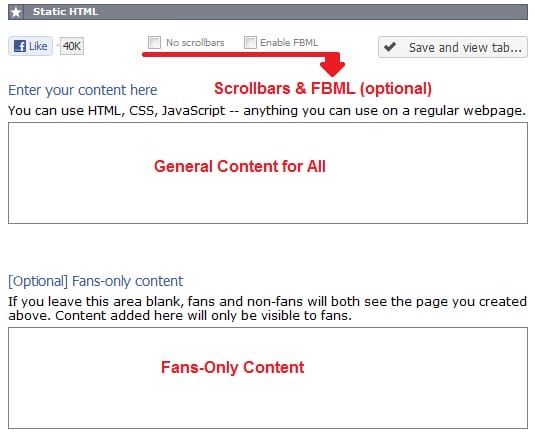
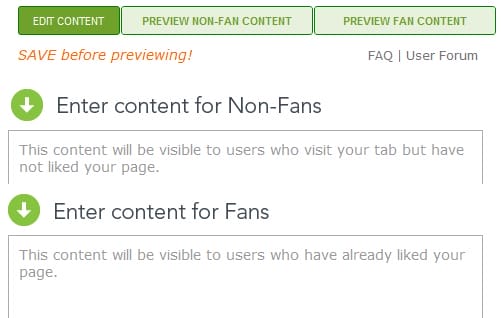
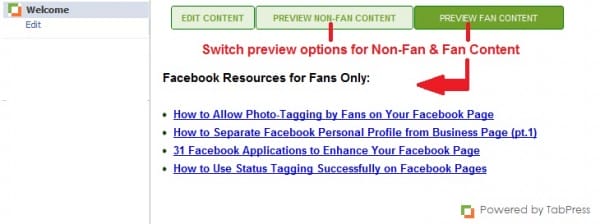

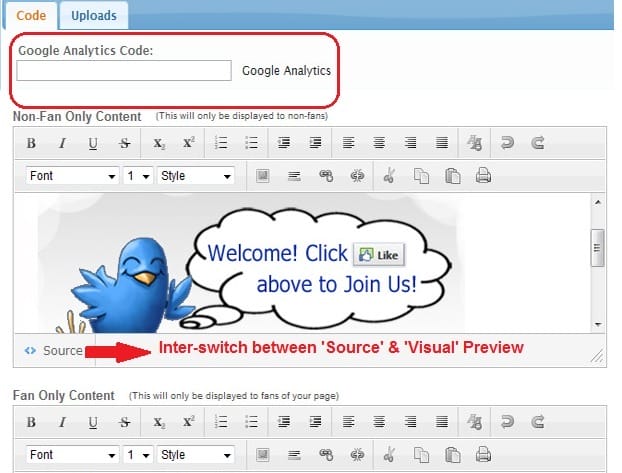

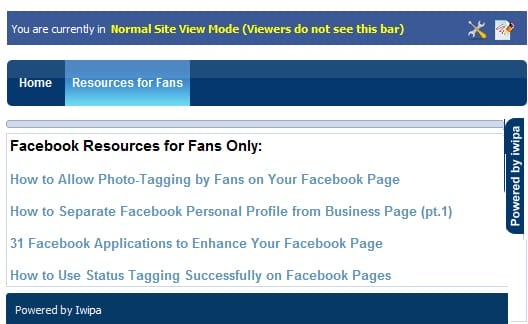
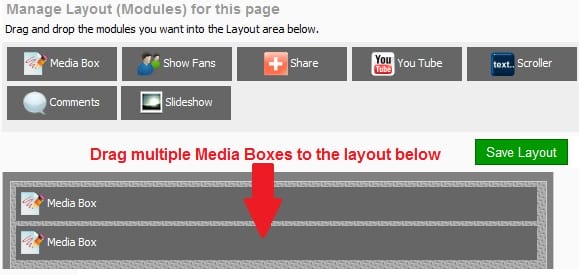
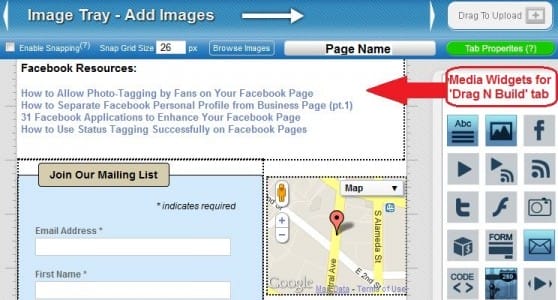
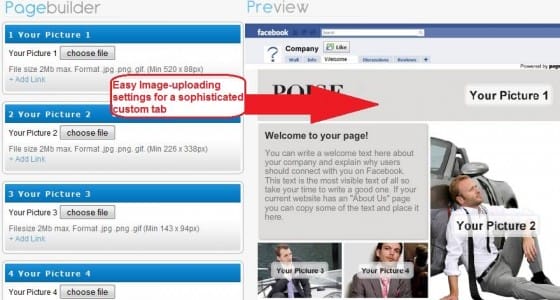
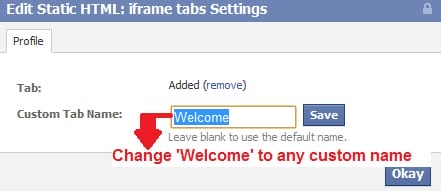
Thanks for the TabSite mention! Our $15/month Plan offers a full range of social widgets including Fan-Gating.
We appreciate the inclusion of TabSite as a resource!
— Mike, TabSite Community Manager
Most welcome and do keep up the great work. 🙂
Hi Ching Ya! I wanted to make sure you were aware of some of our recent TabSite additions. We now have professionally designed templates available to all TabSite plan users and we added a Sweepstakes tool at the Gold plan level. These 2 key additions give our platform a great variety and simple, affordable tools to use to create custom tabs without needing to know any coding.
Just wanted to keep you up-to-date!
FaceItPages has a really easy to use DIY iframe app with over 20 applications you can add to your page.
This is post is interesting and very useful for owners of facebook fan page. I only know that it is possible to change the layout of fan page. And creating a welcome tab is interesting to apply too. If only I could learn more of the coding tips, it is a good thing that I could try iwipa for creating welcome page.
Stephan,
Thank you so much for commenting and I’m glad you find the post useful. Hope you had fun trying out iwipa. It’s indeed important to have apps for developers/non-developers, especially when facebook page is clearly a must for every brand nowadays. 🙂
Hi Ching Ya, this is just what I’ve been looking for. I’m going to check out the from scratch article first though. If I run into any trouble I’ll come back to this one.