16+ Facebook Tips You Don’t Want to Miss!
It’s good to be home! For those of you who missed my last post, I was taking a short break from the net due to health reasons. Glad to start writing again, but I won’t be force feeding you with lengthy posts just yet. How about something light and easy this week with a few handy tips for your daily facebook experience?
16++ Facebook Tips You Should Not Miss!
#1 To Control Facebook Font Size for Readability
To enlarge: Press ‘Ctrl’ and ‘+’;
To minimize: Press ‘Ctrl’ & ‘-‘
#2 To Bold and Underline your text in Facebook Chat
For Bold text –> *your message*
For Underline –> _your message_
#3 To Bypass 420 characters limit for Status Updates
Add a photo to your status update and enjoy the limit-free characters.
(Suggestion: use photo that is related to what you’re sharing, see here for the example)
#4 To Increase the number of Pages or Friends to appear in News Feed
At News Feed > Most Recent > Scroll down to bottom, click Edit Options > Increase the maximum number of friends (or pages) shown in Live Feed OR, insert your own selections of ‘Recommended Friends (or Pages)’.
If you are a page admin, encourage your fans to add your page. But mind you, ‘popularity’ is another major factor that you need to be aware of: Facebook News Feed Settings – Random or Not, Biggest Secrets Revealed
#5 To Display extra Information on Facebook Page Wall with ‘Founded’
Go to Edit Page -> Basic Information -> Founded -> type not more than 247 characters for your (extra) business info.
#6 To Access your Application Settings directly from profile
We all know the Account -> Application Settings is no longer available. But you can still reach the application page easily via this direct link: http://www.facebook.com/settings/?tab=applications Bookmark it if you’ll use it often.
#7 To Review your Invites and Imported Contacts
Invite History is an important link to track contacts you had invited to join Facebook. As an admin, I find this particularly useful when I’m sending email invitations to those who are yet to own a facebook profile but to co-administer my page. That way I can track their responses and send reminder to them if need to. Also, a good way to discover if the invited contacts are all set with a personal profile to be added as friends:
#8 To Remove all your Imported Contacts from Phone or Emails
If you’re a mobile user who had accidentally imported your friends from phone contacts or emails while authorizing an app, remove and protect their privacy (and yours) via this link so they won’t be exposed on Edit Friends -> Phonebook:
#9 Discover Facebook Pages to ‘Like’
Browse facebook pages you may find interest in based on categories or countries. Not only that, you can even discover what your friends and you have in common based in mutual ‘liked’ pages.
#10 To Browse Directory by Name
A full directory that contains public search listings on facebook – profiles, pages, applications, groups, you name it – all arranged alphabetically by last name. Numbers 1 to 26 contain non-Latin character names. If you do not wish to be found here, make sure to opt out by changing your privacy settings for Public Search.
#11 Download Your Facebook Information
A new feature introduced by facebook to back-up your personal data:
Go to Account -> Account Settings -> Download -> Learn More
It will take some time for facebook to generate all your data (photos, videos, wall posts, messages, friend lists etc). Once it is archived (in .zip format), you will receive an email notification to proceed with the download.
Your .zip files will not be containing photos uploaded by others, phonebook and friends’ email addresses, so if you’re in need of those data too, some recommended apps to download the missing data.
#12 To Secure your facebook account
To be notified when people hacked into your facebook account:
Account Settings -> Account Security -> ON -> Save to receive notifications for login alert via email from new devices. You can now login and register your computer with a name, then start tracking.
#13 To Download Facebook Videos
It is always easy to download a video hosted on Youtube, but what about those clips uploaded directly to facebook? This facebook video downloader may be able to do the trick. So far it has been working well for all public videos.
#14 To obtain facebook Info & Facts:
#15 To Get Practical with your Facebook Page:
- Enhance your facebook pages with Facebook applications, but be selective.
- Import blog feed to facebook page for site visibility.
- Improve admin and fans interactions with contact forms; setup page notifications for wall updates and discussion board.
- Improve profile- or page-to-page engagements with status tagging
- Secure your Employer Link with business page link on personal profile
- Protect your personal profile from business pages with privacy settings
- Social media integrations with selective tweets, status updates schedulers (with points to ponder) and multiple blogs import.
NEW! #16 To Change your Page Name
Great news for newly created facebook pages or business pages that have a small amount of fans, you can now edit your page name from: Edit Page -> Basic Information -> Name
Not all facebook pages are given this previlege and unsure how ‘few’ fans considered eligible for the name-change. But at least it’s a big step for facebook.
Now is Your Turn…
Why not share your special facebook tips and tricks? If there are enough contributions, I’ll produce a sequel for this article, along with a link love to either your facebook page or site, depends on relevancy. If you want more, be sure to follow my fan page’s discussion thread entitled ‘Collections of Facebook Tips’ for new updates.
Like what you’re reading ? Subscribe via RSS Feed or email so you won’t miss a thing:

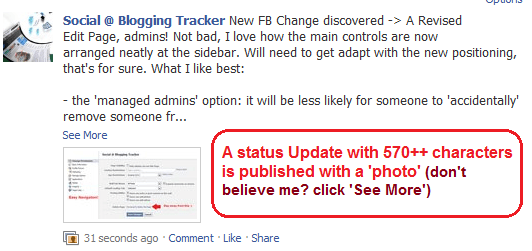
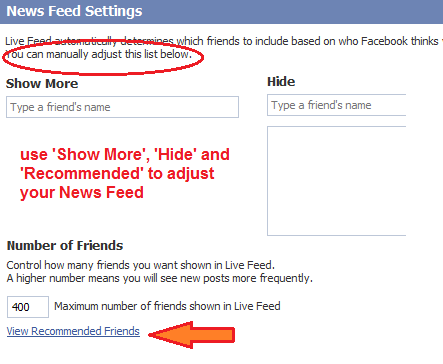
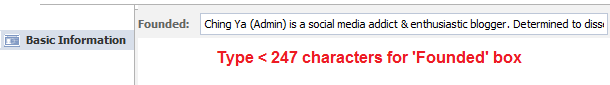
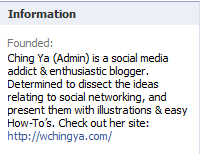
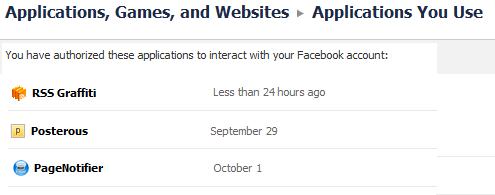
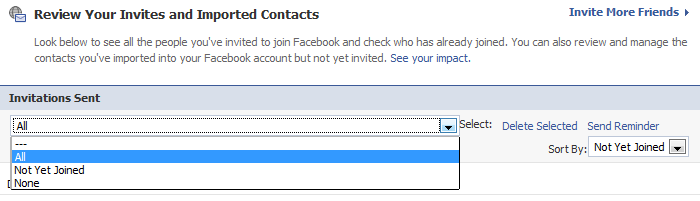
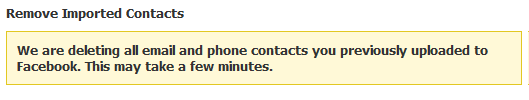

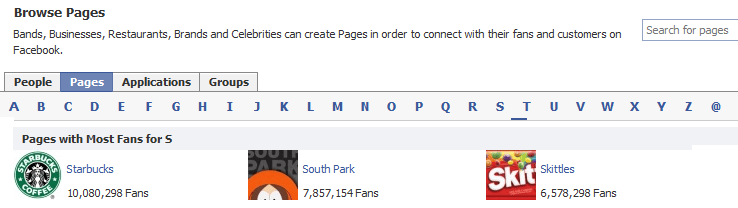
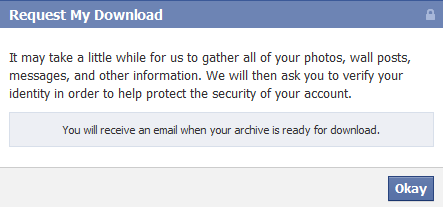
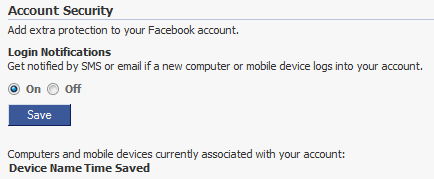
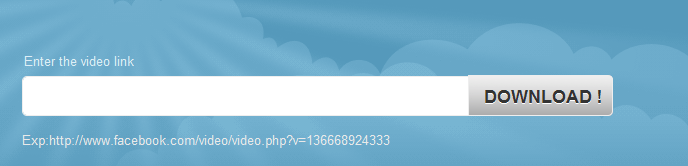
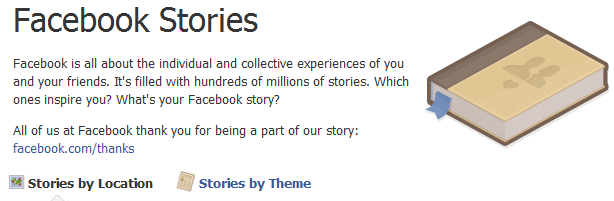
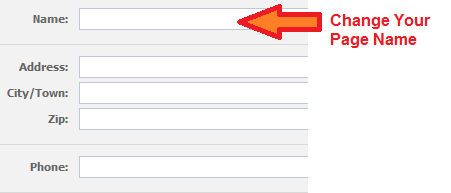
Wow Ching Ya!
Here you have almost put together the Facebook Bible in one article. What I can say.. Brilliant!
You are right up there with Mari Smith. Between you two we get some rocking Facebook info.
I love how you cover questions that help our business take more efficient advantage of Facebook Fan Pages.
#16 was about time.. 🙂
Cheers.. Are 🙂
You are too kind, Are. Such wonderful compliment, but I’m way, way far comparing to Mari. Fact is, I’m happy to be sharing what I learned from others and hopefully people can benefit from these tips too.
And you’re right on with #16! 🙂 I’m sure many is jumping up and down for this now.
This list is remarkable. I am an fb fanatic and this tips surely helps a lot. I was shocked upon reading that the users can actually download their own data. Amazing! Anyway, thanks for sharing.
Thank you for commenting, Anne. So happy this come-back post is helping. 🙂 Yes, I’ve just tried the data-download, it works great! So be sure to backup your profile data regularly.
I will. Thanks much again
Hi Ching Ya,
Glad you feel better and you’re again at the blogging-field 🙂
Awesome tips as always, the #1 I use it commonly in my browser when the letters are small.
I didn’t know the #3 that a photo gives extra text – very interesting but is good to share with pics is more appealing.
And I’ll be reading all the tips, now off to apply some of them 🙂
Cheers,
Gera
Appreciate the comment, Gera. 🙂 Yes, and there’s no place like home (= blog)! It’s great to be back, really. I’ve been missing my blog and readers, so your comment is a great support to show that you guys are still there. Grateful!
Ahh that’s great, i am not using daily but the tips will help me to get more benefits from FB.
Good tips Ching Ya, I am planning on facebook marketing and I am going to take your tips into consideration.
Thanks Eddie and welcome to SBT. 🙂 Hope to see you around.
Oh Yeah! This is what I am talking about. Awesome tips and believe it or not just started with number 1 and I am already delighted. Always wanted to know how I could read my wall without the need for a magnifying glass. Thanks Ching, you rock.
Thanks my friend, as always you’ve given enough encouragement for me to dig further. I appreciate your kind support and comment too. Nice seeing you here and well done on your latest post too, learned a thing or two from there. 🙂
Excellent once again. Gosh, what was I thinking. Most of these tips are unknown to me. I have never tried to explore facebook in depth. So much to know and learn. And I am glad that I have a friend like you who has such wonderful resource for people like us. Really useful and informative tips. Keep up the excellent work…Ching 🙂
Huge thanks Aswani for your comment. 🙂 Facebook continues to amaze me, and the more it changes the more I’m hoping to dig out the ‘hidden’ resources within. Glad you guys enjoy this come-back post.
AWEsome post, Ching Ya!
Thanks so much for sharing your tips.
Thanks to your blog post, now I know about increasing the maximum number of friends in the home feed and about customizing recommended friends.
Cheers and Best Regards,
Gloson
My fave facebook tip is to use FB Purity, its an app thats great for removing the spam and junk messages from your facebook newsfeed, giving you more time to interact with your friends, rather than the deluge of app spam and other nonsense, try it free here: http://www.fbpurity.com
HI Sweetie,
So awesome to see you online after so long. I always think about you when i get stuck with something on FB 🙂
Your tips here are super duper 🙂
I have a question though- When it comes to friends on your list i.e. the ones you approve of…how do you check the dates of when you added them as freinds? You know the freinds approval date..if thats even possible. I am just getting so many freinds requests….and I approve many many…sometimes i wanna remove..and don’t know where to begin. Dates help that way na. I don’t even know if its possible…but who better to know than you right 🙂
Lovely to see your smiley face again.
Lots of love and hugs,
Z~
Welcome back Ching Ya!!!! We missed you in the blogging world 🙂 Hope you are feeling well and recharged!
Haven’t people at Facebook hired you? 😉 Amazing tips as always 🙂
Really Unknown Tips for me, thanks for Sharing
Hi,
Great article,Facebook got some of the best Applications on web but the privacy is still in nutshell. Thanks for your awesome tips
Wow. Some tips are really new to me. Will try the status limit bypass trick now. 😀
Thanks for these tips Ching Ya, you rock!!
Dearest Ching Ya,
I am sorry to hear you were not feeling well. I hope you are better now and will remain well.
I think number 12 about security is a real gift. Thank you.
I may be doing more FaceBook, but still on my blog mostly — Blue Bunny likes me to keep changing up his looks, and to make sidebar buttons. 🙂 It’s fun for me, tho!
I have recently linked my YouTube to FB, so that’s a good thing, I guess.
FB seems here to stay indeed.
xoxo
Ching Ya, if there is a word that should describe you it must be AWESOME — just like this post on Facebook tricks…
Thanks a lot. You are simply amazing!
These are AWESOME tips about Facebook! Gosh, how could I have missed your blog all this time??
Thanks for offering this invaluable info. I’ll be back to visit often.
Great tips, Ching Ya! I’ll be bookmarking and sharing this page too. Thanks for the useful information.
Hi,
Thanks a lot! I didn’t know I can download videos on FaceBook. Sometimes people share them on from YouTube. This way I just visit YouTube and download them. But some people prefer uploading them directly to FaceBook. The tool will really come in hand in this case.
Thanks again and keep up the good work!