7 Easy Ways to Add Clients Testimonials to your Blog
Freelancers, marketers, even bloggers are taking testimonials seriously. Although some referring it to be purposed for closing sales, truth is testimonial is a critical aspect in brand monitoring. While I was outsourcing for hosting service, the clients’ reviews are my ‘first impressions’ to the brand. Not solely on the after-use experience, but how the brand is channeling positive clients responses to benefit their marketing strategy, creating a sense of urgency for visitors like me to know their service better – that is simply encouraging.
7 Easy Ways to Add Clients Testimonials to your Blog
You don’t need me to tell you how big social media is these days. So if you are hunger for more eyeballs and opportunity for the service (or product) you provide on your site, I will be introducing you some Twitter applications and wordpress plugins to showcase your very own clients’ testimonials. You’ll be surprised how easy it is done:
#1 Twitter Favorites Widget – Web application
It’s not the first time we heard about using Twitter Favorites as a Testimonials-collector for its users. The reason why it is so popular is that Twitter Favorites is public viewable, not only you can retweet it but its RSS feed can be embedded to other social media sites for visibility.
For example, Twitter’s very own Faves Widget allows you to place the testimonial tweets (tweets you’ve starred as favorites) at the sidebar or most visible spot in your blog:
The only downside with twitter favorites is that we won’t be able to keep them forever. The results will update themselves with the most recent tweets been displayed first. If you’re not a consistent twitter user, the old tweets may seem outdated to your visitors. Therefore, if not work-related, quality recommendations concerning your work ethics and personalities may be a good fit too.
#2 Tweetimonials – Web application
This is a much simpler, non-fancy script to import Twitter testimonials to your website. It displays two tweets in one time and auto-refreshes itself after few seconds. No avatars but just texts with status link. You can adjust the colors and width whenever necessary. Sweet and simple.
#3 Tweet-stimonials – WordPress Plugin
The setup is quite easy, just install the plugin and look for it in Appearance -> Widgets. It will then show up at your blog’s sidebar. The maximum tweets can be added up to 20, with a call to action to follow your twitter account right beneath it.
#4 LTW Testimonials – WordPress Plugin
LTW (LessThanWeb) Testimonials enables you to place your client testimonials as a page, equipped with sorting and various configurations available for clients details, visibility for testimonial groups or clients and more. Not only that, you can edit the HTML and CSS code from the admin area to enhance the layout of the testimonial page. An excellent plugin to self-customize based on your clients feedbacks.
#5 Collision Testimonial – Wordperss plugin
–[30/05/12] no longer available
Collision Testimonial is slightly different from LTW (LessThanWeb). It does not provide an upload box for clients profile image, but it gives you a form where your clients can submit their testimonial easily to your site. From Pages -> Add New Page, insert these two codes to the HTML content of your Testimonial Page:
<!– collision_testimonials_page –>
<!– collision_testimonials_form –>
You can then review, edit (if needed), keep it on hold (hide it) until you decide to publish it.
#6 Video Testimonials from Clients – New Page
I am impressed by the video testimonial page by Denise Wakeman. She collected the videos from her clients and brilliantly presents the visual effects that speak louder than plain texts. If your clients don’t mind, why not discuss with them for a video feedback? You may be surprised how many of them are willing to help out.
#7 Clients Success Stories
This is another great ‘mutual benefit’ I learned from Denise’s blog. While sharing her clients’ success stories, not only they were in the spotlight but Denise’s efforts were credited too. I’m sure Denise didn’t ask them to do so, but out of their appreciation to Denise’s work, they are more than willing to mention her. It may be something you’d like to try out, see it more as a relationship building with your clients. Set a special segment for their Success Stories – apart from a little exposure and inspire your readers, your quality work may be highlighted too. Best of both worlds, I’ll say.
These are just some creative ways people can do by integrating Twitter favorites and using wordpress plugins to optimize their brand with Testimonials on blogs. In the coming post, I will be discussing on how to promote your LinkedIn and facebook page with Testimonials for a similar purpose, stay tuned!
Now is Your Turn…
How would you like to present your Testimonials on blogs? Or any other social platforms for that matter? The comment is all yours!
Like what you’re reading ? Subscribe via RSS Feed or email so you won’t miss a thing:

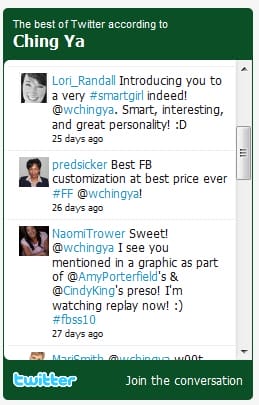
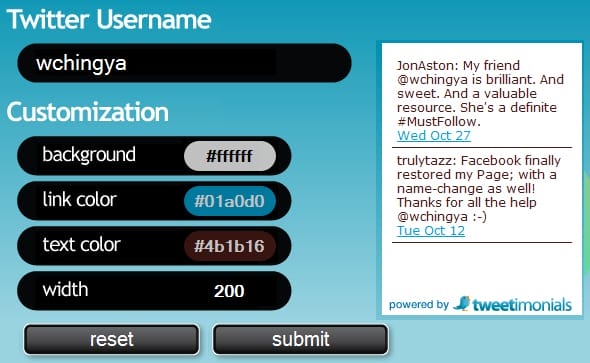
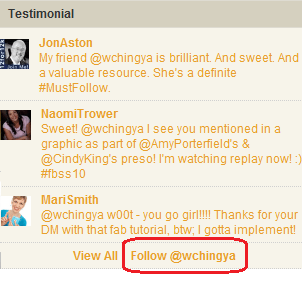
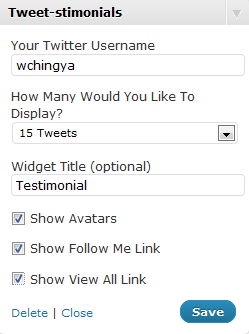
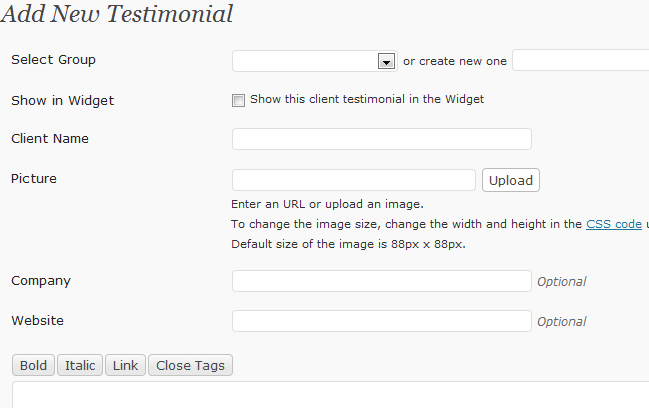
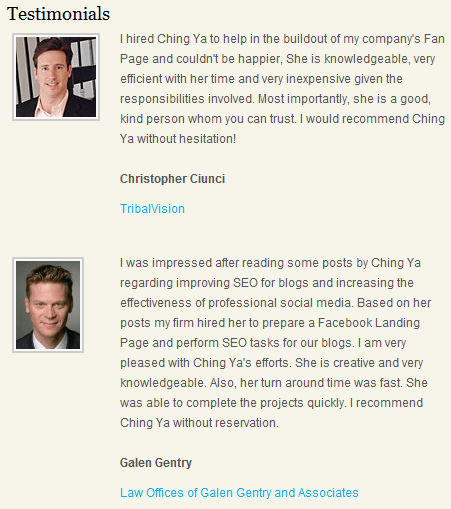
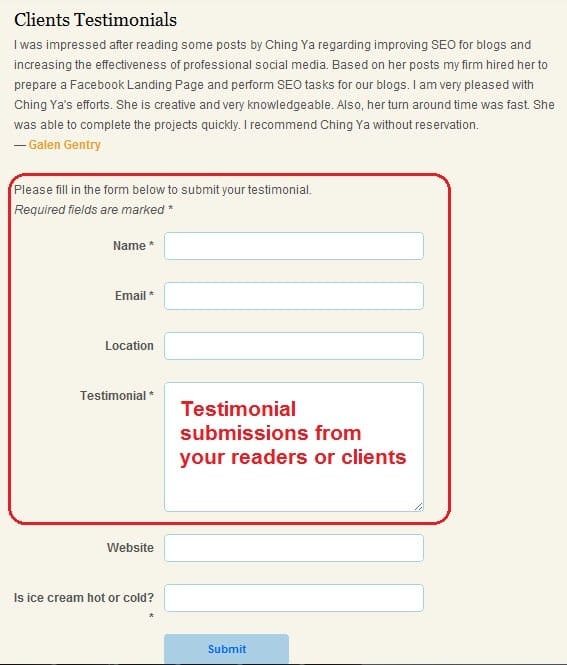
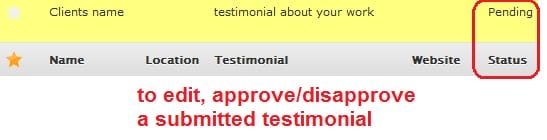
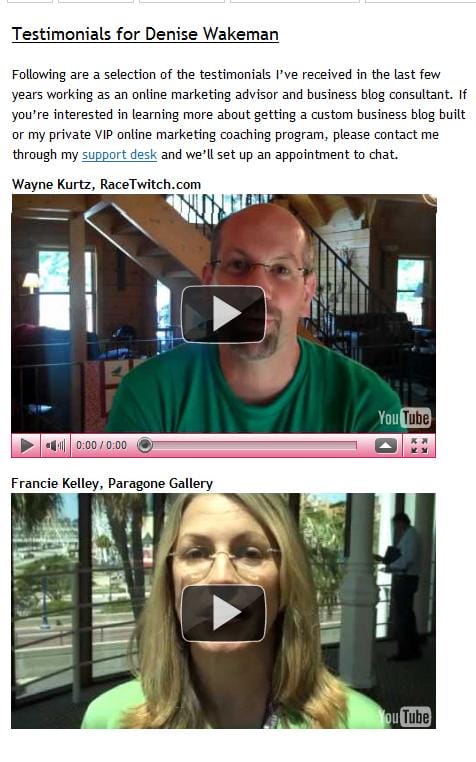

Hi Ching Ya,
How important are testimonials for business and of course, for bloggers!
I’ve using the #1 but not displaying it yet as a tool-collection of interesting tweets and testimonials related to posts or other stuff.
I didn’t know about the #2 very interesting and the strong is the #6 with videos, if it is possible is ideal but not all people are involved in that medium yet.
Other could the #7 just gathering stories and put them in a post simple but effective, or your facebook page, etc – I know that last I’ll be tuned about it 😉
Cheers,
Gera
Thank you Gera and very nice points given. 🙂
I have heard a lot about vblogging so when Denise is introducing the method I was quite impressed, never thought about asking clients to post testimonial via videos before. But yes, it depends on how comfortable they are to do this. Otherwise, #7 can be a good option too. Thanks for commenting!
Hi Ching Ya.
Some really creative tips here on how to get Social Testimonials. Have to adapt a couple of these tips myself.
I am taking some of Denise’s training. She really utilize video and stories in a great way to show case her Testimonials.
Also looking into how to incorporate LinkedIn recommendation to my blog. Plus check into some Facebook alternatives here.
Any tip here?
Cheers.. Are
Are,
To incorprate LI recommendations to blogs – well, that for sure won’t need to wait long (hopefully). Considering how LinkedIn is recognized as the ultimate professional networking site, temporarily I would just import the LInkedIn recommendations manually along with a link to its original source via the WP plugins mentioned above.
Actually I’m more interested to see if LI would cooperate with FB when it comes to app integration between the both (including showcasing LI recommendations), that’ll be a dream come true. Thanks so much for visiting!
Excellent post!
I have been thinking a lot about this lately as I get testimonials in so many different places (facebook, linkedin, twitter, email, etc.) and would love to have them centralized for viewing on my firm’s website. I think I’ll try LTW Testimonials first. And I have posted Twitter Favorites on my blog.
Thanks!
Welcome and nice seeing you here, Rachel.
Yes, I know what you mean. 🙂 Thanks to social media and their outstanding web applications/integrations, anything is possible nowadays. Would love to hear your feedback on LTW after you tried it. Hope to see you here often.
Having testimonials on your services is always a great way to show first time customers that you are trustworthy. However I never thought about including testimonials from Twitter users in my blog. The idea is definitely a good one and can raise your credibility. Thanks for sharing those services and plug-ins. All of them are good, but LTW Testimonials’ layout seems like the best fit. Will definitely give it a more closer look.
Hi Daniel, thank you so much for the input. I agree, LTW is by far my favorite among the WP plugins too. The ability to add client’s profile image makes it presentable and convincing. Glad you enjoy the post!
I hope I’m leaving the comment in the right place. There seems to be two comment sections and I’m always confused as to where to leave them.
I don’t have any testimonials (poor me) 🙂 I think I’d rather use facebook than twitter to promote them when I receive some. I find FB easier to navigate around.
Hi Anne, sorry for the confusion. 🙂 Actually it depends, you can comment either way. If you would like to receive link love for your blog + visibility to other commenters, WP comment is a better pick. Facebook comment social plugin is actually for those who don’t own a blog or anybody who would like to have their comments published on their profile. It’s an extra choice for fb users apart from the main WP commenting system.
Testimonials are built overtime so no rush. I will try to blog about methods to embed testimonials on fan pages soon, so stay tuned. 🙂 It’s great to see you here again. Hope all is well for you.
I have personally used Collision for WordPress. It was easy to install and easy to setup and it did everything that I wanted! Using Twitter is an idea, but I think I like the plugin better.
Hi Jenny,
Nice suggestion with ‘Collision’. I do quite like the part where a form can be embedded so readers/clients can submit their testimonials for review. 🙂 Thanks so much for commenting.
Ching…I have never ever felt any such need to have those testimonials on my blog as I don’t have any clients as such. But anyways, if at anytime I feel the need then I will certainly refer to this amazing list. You are simply an amazing blogger…an information powerhouse…Keep it up and keep smiling forever 🙂
You’ve never failed to encourage your fellow blogger friends. Thank you so much for the kind words. 🙂 I’m actually thinking about incorporating this in my blog once I got it re-customized. It would be a big project so I’m researching for this info before hand. Glad it could be a help for others too.
Very cool Chingya, a page is something i was going for once everything is settled; this should help greatly!
You’re welcome, Dennis. 🙂 Glad could be of some assistance. May you have a great success and looking forward to your testimonial launch!
Hi ching,
Thanks a lot for article,I think testimonies really help us to grow our online presence.Keeping the reputation in the industry is now a days very difficult.
You’re right, Madav, which is why it’s advisable to do our part and protect our brand whenever possible. Testimonial is just a part of brand management, but its importance is not to be neglected. Appreciate your visit and comment.
Hi Ching Ya
Just came over from Twitter. This post is so on topic for me.
I have just started selling sourced products and have already collected some testimonials after holding my first lavender party.
I was wondering how best to display them on my site. At the moment they are just in two posts I have written. I now know what to do.
Thanks for sharing this with us Ching Ya. Much appreciated.
Patricia Perth Australia
You’re welcome, Patricia, I’ve visited your site and looking great! I’m so happy you find these info helpful. Here’s to a huge success for your lavender business. 🙂
Hiii Ching Ya,
Thanks for the article because I have used Twitter Favorites Widget , but don”nt about the widget in so deep. Thanks, will use it in future.
Thanks for the kind comment, wish you best and do let us know how you find the apps after using them.
Wow wow wow! Talk about having a post blow me away. This is fantastic!
You are an endless source of resources girl – great job!
Tweeted, facebooked, and stumbled this.
Blessings,
Eren
Thank you Eren, you never ceased to put a smile on my face with your positive encouragements. Huge thanks and big hugs to your kind sharing. 🙂