How To Track Your Retweets In Twitter (pt2): 6 URL Shorteners with Stats Tracking!
What is URL Shortener?
URL Shortener is a service that reconstruct a lengthy web address to a compact, shortened URL that fits in the limited space of a message. It’s a life-saver for social media apps constraint by a 140-characters rule like Twitter, Plurk and Identica. In case you haven’t notice (which I doubt it), some of these fabulous URL shorteners equipped with Stats Tracking ability!
1.Twitclicks
Features:
To track source and number of clicks, including users (‘Best Guess’) & locations. In order to utilize Twitclicks, you need to log in with your Twitter username/password. Although some may be having second thoughts about using it due to security issues, but that is just a matter of preference. Twitclicks still manage to impress users with the detailed statistics as shown below:
Locations & User Clicks
Showing ‘Best Guess’ a.k.a visitors
Features:
Tr.im offers a much appealing presentation in graphs, map and charts. It detects timelines, referrer sites, source (location) and number of clicks. Having a new Tr.im account setup allows you to manage your stats and claim your shortened-URLs to ensure its longevity: meaning all URLs will never be deleted. It’s owned by the account holder, regardless one ever visited it or not. Twitclicks provides bookmarklet for a quick trim-ing of your URLs, and allows direct-tweeting to your Twitter account (Twitter username/password is required in this case).
removed by the account holder

Features:
Apart showing the number and source (location & timelines) of clicks, bit.ly allows you to claim and bookmark your tweeted links upon registering a bit.ly account. Extra features including bookmarklet, ‘Conversation’ tracking in Twitter, FriendFeed & page comment for the link itself. Bit.ly is undoubtedly one of the most used URL shorteners, could be found in various desktop clients (Tweedeck, Twhirl, Seesmic Destkop etc); and also used by the popular Trend-tracker, Tweetmeme!
An overview of the bit.ly info
4. Snurl
Features:
5. cli.gs
Features:
Cli.gs also requires account setup to enable stats tracking. Private analytic data available only for cli.gs account holders. Referrer stats will show whose link sent you the most traffic. Another specialty of cli.gs is that it provides social media tracking for both cli.gs and destination links, meaning you could monitor the response in terms of backlinks, tweets, link-sharing in friendsfeed, comments etc.
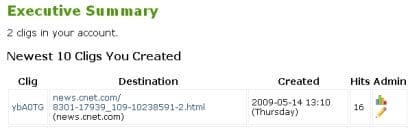
records of shortened URLs in cli.gs account
6. Ow.ly (Hootsuite)
Features:
Stats tracking for Ow.ly could
be done via Hootsuite. It is a powerful web interface that allows user to handle tweeting with multiple profiles, along with pre-scheduling tweeting ability – Tweet Later! Take a peek at the toolbars, you’ll get what I mean:
A Lil’ Piece of Advise…
URL Shortener is our handyman, but don’t get too carry away with it though. In my opinion, it is always better to use the original link in online articles or references for they are recognizable.
Share with us…
Which is your favourite URL shortener service? What aspects you would consider before making your pick? Do you anticipating any further improvements? Share with us your valuable thoughts.
If you happen to enjoy this post, do subscribe via RSS Feed or email so you won’t miss the next post. Thanks for reading. ^^
Copyright © 2009 by Wong Ching Ya, All Rights Reserved, “‘How To Track Your Retweets In Twitter (pt2): 6 URL Shorteners with Stats Tracking!“
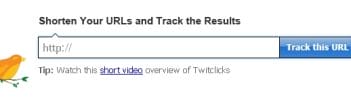

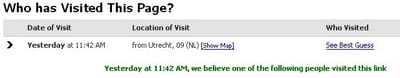

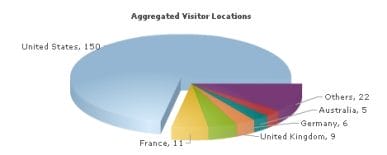


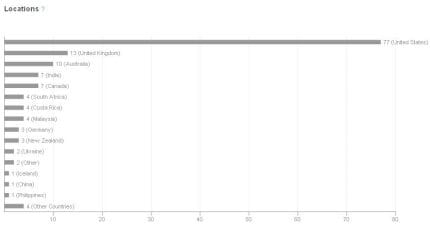
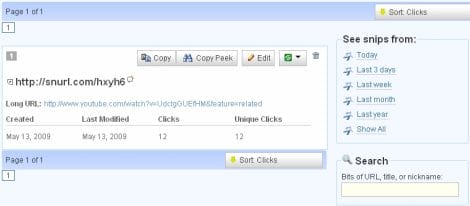


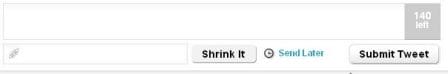
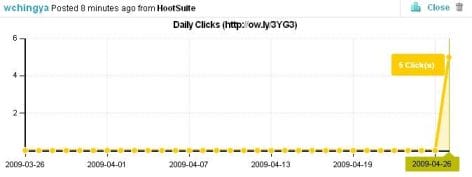
Hello ,
New to twitter definitely , but my personal favorite is bit.ly. Its easy and quick .. but i like your last statement to keep the original link as it is some times . i think so that do drive more traffic for sure .
Regards
Sudeep
Hi Sudeep,
I’ve seen shortened URLs in so many places lately, even within blog comments and frankly, I wouldn’t normally click them, skeptic maybe.
I’m a fan for bit.ly too, occasionally use is.gd if no analytics required.
Thank you so much for your comment, Sudeep. ^^
Hey ching, you wouldn’t believe…
Impressed with my knowledge of social media I have been given the work of handling it…
Hahaha…
It was so damn funny…
You were the first person who came to my mind…
Hehe..
Hi Mukund,
how’ve you been? Thanks for dropping by.
Wow.. which social media is it? I assume that’s a good news right?
ha..well, you sure gave me alot of credits, thank you, but I’m just a learner myself too. ^^ By the way, enjoyed that LOTR post of yours, reminds me to watch that movie again sometimes.
So THOROUGH yet again Ching Ya! Thanks for another great post. I have only every shortened URLs through Tweetdeck… who would’ve thought there was a whole art to it. 🙂
Hi Ching Ya,
Another informative post. I am still new w/twitter so there is much I need to learn. Thanks for sharing.
Do you suggest us to be on Plurk and Identica too??
Well, I’m on tweetdeck now!
Wee-hoo.
Taking baby steps every day.
Hi Michelle,
Thank you so much for liking it. By having stats-tracking ability, some URL Shorteners do become more appealing. Are you planning to use one of the mentioned ones?
Salute,
The pleasure is mine. We are constantly learning. ^^ Hope to dig up more resourceful tips as we go along the way. New profile pic? Nice..
Jannie,
Wonderful! Think Jen’s suggestion pays off. I’m sure you’re having a blast with Tweetdeck now. Are you considering to use Twitter for mass publicity now? Think you should. *wink*
Ching Ya,
Another user friendly post! 🙂 I gave ya a stumble and review. This is useful, as tons of new folks still have no clue about using Twitter. Thanks for sharing, I didn’t even know some of those services were around.
-Mig
Dear Mig,
You’ve just given me a big, big pat at the back. Million thanks for your kind gesture. *doing the dance of joy*
Glad that competition among these services bring innovative ideas. Who would’ve thought even URL shorteners could make up a 800+ words blog post. I’m just as surprised. ^^
Thanks again, Mig, and everyone who has been following and being a great friend all these times.
all this are very good tools, but does search engine bot able to crawl via this link?
Hi Calvyn,
In my opinion, search engine bots do crawl links in Twitter. If more people are linking to your Twitter homepage or your particular status message, the higher possibility it would be ranked higher in search engines. But we are talking about Original Links here, I wouldn’t feel the same with shortened URL though, since there are other issues to be considered:
-How stable the service is in linking to your site?
-Would it be treated as a link back to the site?
-Its post-production does not contain keyword details as the original link does, which is essential in SEO.
Thanks for your inquiry, Calvyn, it makes me think deeper. Hopefully would have more opinions and info on this matter in times to come. Love to hear your thoughts and others as well.