12 Tips to Optimize Facebook Page for Maximum Reach and Brand Visibility
You have all the big plans lined up for your fans, but is your Facebook Page optimized for visibility? How to make sure your brand reach out and get more eyeballs? I’ve compiled a list for you to check through, including ‘Points to Ponder’ so you can think thoroughly before implementing the technique of your choice. Sometimes it’s the little things that count.
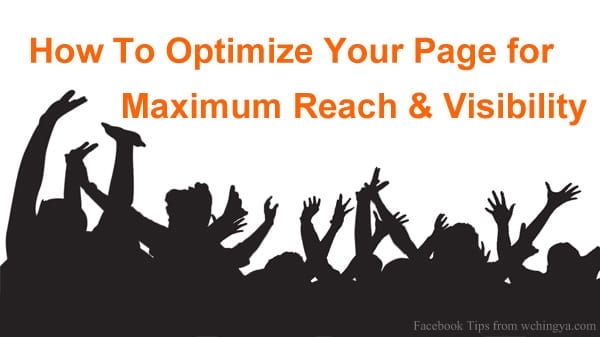
Optimize Your Page Layout for Visitors
#1 To Get Your Page Ready BEFORE Promotional Events
Some pages are not leveraging the traffic influx received from holding contests and giveaways. As a smaller brand, you can still be resourceful and welcome your visitors with grace. Make sure the most attractive tabs (custom made and packed with valuable info) are clear with ‘Call To Action’; along with visible opt-in form on welcome app to keep visitors in the loop.

Points to Ponder:
If some of your resources point people to your external webpage, make sure it’s not difficult for them to return to your Facebook Page, just in case. Your thoughtfulness counts.
#2 To Integrate Social Media Platforms that MATTER!
Before you’re getting all hyped to pull in ALL your social networks, think WHY they matter? Is it just to show off how ‘social’ you are? Don’t waste your facebook real estate for duplicates. See how distracting they can get if not used properly:

Social media integration is encouraged but don’t overdo it.
Points to Ponder:
Over-automation can kill off page engagement. Repeated entries from integrated Twitter stream sound like nagging. There’s nothing wrong to re-post but space out the duplicates, the last thing you want is to annoy your fans.
#3 To Integrate Facebook Social Plugins & Open Graph Apps (optional)
All brands should be aware that Facebook is just a medium to reach out but not your permanent property. It’s best to own an external website where you have full control of the content you shared. Remember to insert Facebook social plugins to maximize your reach on Facebook. You can also utilize open graph applications that create stories in Ticker and News Feed when fans interact with them.

Points to Ponder:
A lot of users still get annoyed by app intrusion. So be careful when introducing your app and make clear what is visible to their friends upon installed. Let the users decide if they wish to publicize the info.
Optimize Your Page Content for Engagement
#4 To Break Through the Echo Chamber
We all know ‘Quality is King’ but not all content is suitable for your fans. Posts that don’t get adequate responses will decrease your Edgerank Score. If you HAVE TO post a news source that everyone else is posting, try to personalize your message and deliver it differently. For example, Mari added a post link by Hugh to explain more about the ‘Voice’ feature apart from the screenshot, not forgetting a question at the end to invite engagement.

Points to Ponder:
Understand what makes your audience tick before broadcasting whatever ‘popular’ content you found on the web. If your page is managed by multiple admins, make sure they are aware that popular not necessarily equals suitable.
#5 To Maintain Continuous Interaction with Fans
Even there are only 2-3 comments, you should try to keep the conversation going by asking relevant questions that most people can relate to. This makes #4 even more vital because your topic decides the engagement flow and subsequent interactions with your fans in the comments.

Points to Ponder:
Edgerank Checker reported ‘Comments’ receive 4x the amount of Clicks on news feed comparing to ‘Likes’. The more engaging your posts are, the higher possibility for your page to appear in fans’ Top Stories. Some tips to pamper your fans so they engage more:
- Show appreciation and respond timely to fans opinions, questions.
- Reward returning fans with incentives (member of the month, free registration to coming event, free chapter of your new ebook etc).
Must Read: 12 Must-Know Tips to Improve Fan Engagement on Your Facebook Page
#6 To Encourage ‘Sharing’ among Your Fans
Your aim is to create word of mouth advertising in which fans are sharing your page stories with their friends. ‘SHARE’ helps a brand page to get noticed. Even with the perfect content strategy, you still need all the help you can get to increase brand visibility:
- Encourage recommendation of your Page (it shouldn’t be hard for fans to promote your page)
- Encourage Check-Ins
- Encourage Post-Sharing (tell them ‘Why’)

#7 To Identify the BEST Time to Post
After lots of trial and error, I was able to fine-tune my posting to reach more fans for engagement. Conclusion? Time matters! “Post more during busy hours, even weekends”- I bet you hear this a lot, but remember, whatever suggestions given will remain theories until they proven to work for you. So, test!
Points to Ponder:
Use Facebook Post-Scheduling feature to reach fans in different timezones, but don’t over-do this. After tested, I noticed advanced posts are compressed into ONE story on my Timeline instead of individual stories. This will greatly reduce posts’ visibility if people are seeing them on your Timeline. It’s always good to NOT over-automate on Pages.

#8 To Monitor Your Facebook Page Insights
I know not many people like tracking stats but trust me, you’ll need this. There is so much you can learn about your reach from Facebook Insights and how your posts performed. To me, Facebook Insights is enough but if you wish to get more from third party apps like Edgerank, you will have to authorize their access to your page for further analyzing.

FYI, your page ‘reach’ will now include mobile data along with desktop data. You can even sort your posts now by categories to view top-performed posts first.

Optimize Admin’s Profile (Timeline) for Your Brand
#9 To Allow Subscription on Personal Timeline (Optional)
What I love about ‘Subscription’ is that you can show a personal side of you without being over-business-oriented. You don’t have to reciprocate when been subscribed in order to interact with the public. Plus, if they decided to follow your public posts, you can double your chances of being seen in people’s news feed apart from your Facebook Page. But you should know what you posted will affect your brand directly.

Points to Ponder:
If you’re assigning a staff to talk about your brand in his/her public posts, make sure the profile is clean, professional and enjoys interaction with subscribers. Check how your personal timeline appears to non-friends consistently.
In the mean time, it’ll be my honor to connect with you on Facebook, see you there?
Etiquette and Extra Tips for Brand Visibility:
#10 To Focus on ‘Relationship-Building’ instead of ‘Likes’!
Aim more in building loyal, quality fan base instead of numbers. People can be quick in ‘liking’ a page, but to make them stay for good, a page needs to do a lot more than just posting: highlighting others over your own, reciprocal commenting, be responsive. That’s why people ‘Like’ a Facebook Page – to support and establish connection with brand they are familiar with and fond of.
Points to Ponder:
Show people you are ready to engage in conversations. Select Pages that are relevant to yours and start sharing your HELPFUL opinions. Don’t waste another ‘me too’ comment for nothing.
Also, you can gather your loyal fans in a closely engaged community (Facebook Groups) where more discussions about your niche can be done there. I’m suspecting this will be a popular feature if Facebook decides to roll it out, you think?

#11 You Do (Sometimes) Need Help from Influencers
I’m NOT asking you to PLEASE your niche influencers with ‘whatever it takes to get noticed’. The idea is to ‘work together’ with the influencers for mutual benefits and to enrich both sides without affecting their credibility and yours. It takes time to gain trust, but just like any other important relationships you can think of – be honest, supportive, helpful. It’s more than just extending your reach alone.

#12 To Consider Using Facebook Ads
If you’re still not getting the results you hoped for, maybe it’s time to consider Facebook Advertising, especially in getting back fans who already missing out your page updates. After regaining their attention, make sure you keep them engaged and interested.
Points to Ponder:
Facebook Ads can extend your page reach but it’s NOT the ultimate solution for your page engagement. Adjust your page content and layout first before using Ads. The higher visibility you get, the lower price you need to pay for your ads. So it’s important to improve your engagement.
So the next time you think about extending your Facebook reach and visibility, think ‘engagement’ and enrich your fans first. Reduce your sales pitch. When the fans are happy, you’re happy.
Final reminders:
- Make your fans LOVE you, but don’t OVER-try it
- Getting ‘Like’ is easy but to lose it, it’s easier
- Once you get the momentum going, don’t lose it simply
- What works best for you? YOU have the answer, monitor your Insights
- Besides post content and frequency, TIMING counts too
Don’t forget to check out these timeline ready apps to enhance your page; plus some useful engagement tips from the awesome, John Haydon:
Now Is Your Turn
What have you tried so far to increase brand awareness and extend your Facebook reach? Do you have more tips to add? Love to hear them out in your comment.
Thank you Ching Ya for the valuable tips!
I will be implementing them on my Facebook page now.
Stop by and say hello sometime 🙂
Hi Jeremy, thanks so much for stopping by. Let me know how the tips worked out for you. Appreciate the comment.
Ching Ya, you’re just amazing with this stuff. I’ve been trying a few things and I’ve noticed that more people do respond when I write a question as opposed to just posting links, even though I usually offer something up front on that as well. Engagement isn’t great, but it works okay.
Hi Mitch, so happy to see you here, my friend. 🙂 Good to see you’re doing well. Asking question is a fantastic start, glad you’re implementing that! Personally I try to include a QUESTION for most of my page updates to invite engagements and opinions. So far that works perfectly! Plus, post with an image attracts the fans attention, so I normally would upload an image then add the link after – interesting results, can definitely try that too.
Brilliant tips. Think my facebook page needs a summer make-over so i’m going to use some of these. Thanks very much!
Hi Elena, let me know how the tips work out for you. Have a great summer! 🙂
Hi Ching,
I think having some good plugins on Facebook that can increase the exposure etc. is open of the best ways to drive traffic to or from your Facebook account. And then the second point that carried a lot of weight is the FACT that influencers still make use of other influencers (Help or other reasons) is so true and people tend to forget it.
Hi Anton, glad you agreed. Using the right app and with some help from the influencer – these factors can sometimes help so much more than a regular ad. Thank you so much for commenting.
Hi Ching Ya! Fantastic tips that will boost engagement and Edge Rank for sure!
I really like your idea to have a FANS MUST READ app cover because it’s like having a START HERE widget in your blog’s sidebar.
I had no idea about the scheduling issue and I’ve never scheduled more than one at a time but it’s interesting that Facebook would compress them that way. I’ll stick to one at a time but at least now I’ll know why!! Thanks to you!
You’re awesome. Have a great weekend.
Hi Ileane, great to see you here. 🙂 About the scheduling feature, I found out about that during my initial testing with it – had to see how the scheduled posts appeared on the Timeline. Was quite surprised they were compressed that way. But that’s a good thing too, at least we won’t over-automate our pages with too many pre-scheduled posts. Glad you find the tips useful.
Have a fabulous weekend too!
Thank you for the excellent tips for facebook. Your post has saved me hours and I can speak to my clients intelligently about optimizing their facebook pages.
Hi Linda, glad to know the tips are useful. Appreciate your comment. Do visit again. 🙂
“As a smaller brand, you can still be resourceful and welcome your visitors with grace.”
Well, it does not work with any kind of business. It tough to get fans in Web Design business. There is not much contents to arouse personal activity – and corporate entities and small business owners looking for a website won’t become fans – they are only interested in quotes and services. So I’m not sure how do I go about Facebook – it would need much time invested with questionable results…
Hi Roman, thanks so much for your comment. I can totally relate to that since it’s not an easy road for me either to build my Facebook page fanbase since started (it’s a tough road, trust me!). Even so, I think you shouldn’t give up there (if your clients and potential audience are still there on Facebook). Have you tried to check how your competitors are doing with their pages? Also, if you already have a few happy clients at hand, why not leverage that and invite them to follow your page for starter? Also, your friends who are interested in designing, or colleagues.. get the ball rolling first by people you know, then adding general and amusing content that people can relate to that’s about web design. You’ll be surprised there are so many resources out there that provide this. Get them to be interested in what you’re doing then also, show off some of your best work or ask their opinion about it. You’ll learn more and more as you start getting people to talk on your Page, with lots of trial/error.
As a smaller brand, you have the advantage to give your fans a much personal and frequent engagement. And I believe as a designer, you’ll have tons of amazing art and designs that will spark the interest of your fans. People love visual content. Why not create something unique that will get people to ‘like’ and ‘share’? Be friends with your fans, even clients; people are looking to establish a connection and relationship with the brand they are familiar with on Facebook. Think more of what will benefit them, provide value to their news feed, educate; don’t think what you’ll gain first, but what can you do for them. With that mentality, I doubt people wouldn’t feel your honest, giving spirit that will drive them back to your page again and again.
Of course, it’s still important to think about the time/effort spent. If a large portion of your target audience are not on Facebook, but on Pinterest or other social networks instead, then it’s another story. But one thing still stands even for other networking sites — provide value and get social. People will appreciate the time and energy you spent to connect with them.
Wish you best and thanks so much for visiting.
Hi Ching Ya,
I think the recent update by Facebook on pages has created so much confusion. Many people, including me has not noticed the changes until recently.
The new features has pf the Facebook Timeline has its pulse and negative sides.
Hi Annetta, thanks so much for dropping by. Indeed, the ever-changing Facebook features force us to be more observant and fast to adapt. If we are to stay on Facebook, that’s what we got to do. It’s not easy, but it helps to have a positive mind, while remembering this: ‘Facebook is a platform, a medium to reach out.’ We should always have a ‘base’ where we can communicate with audience about our brand, especially outside Facebook.
Thanks again for commenting.
Thank you Ching Ya for all the goodies. I have been searching for a resource to help me figure out my facebook page. I love the “Share with your friends and see if they know why” – I will use this! Suzanne
I am trying to edit (change) that little section on the page where you’ve got the box “Blog Link & Intro” and can’t see in the admin where I can change it. Currently mine has an address and office hours and I want a phrase and a link that’s all.
Thanks,
Mike
Hi Mike, what if you try to delete the address in your Basic Info (within Edit Page) then fill in your page’s ‘About’ section with the intro and link you wanted? See if that works?
I got that one figured out. Now trying to figure out the APPS and what to put in there. Would like to put youtube, but can’t figure out how.
Mike
Mike, if you are to place apps below your cover, you need to install them to your page first before you can configure them. Normally these apps have an app page (similar to our timeline page) but with an additional command/drop down ‘add app to page’. Since you’re looking for a Youtube app, may refer to #5 of this post: https://wchingya.com/2012/04/timeline-apps-facebook-page.html see if you can find any that suit your needs.