How to Repost on Threads and to Instagram
Threads is a new social networking space for discussions, sharing personal views and participating in ideas-sharing. I’m loving it so far!
If you’re new to Threads, chances are people are advising you to not just post about your own content, but also to re-share other people’s threads.
But how exactly can you do that? Is it just the same as Twitter? Read on.
2 Easy Ways to Repost Other People’s Threads (In App)
There are two ways to repost someone’s post in Threads.
First option is to do it directly, just like retweeting someone on Twitter.
Click at the circling icon and select “Repost.”
It works just like copy/paste someone’s post to your profile.
Second option is to use “Quote.” This option allows you to add some thoughts before posting it to your profile.
I like this function as it adds another layer of communication by sharing your personal views and encouraging others to join in the conversations, while also giving credit to the original posters.
All these functions will alert the original poster of you sharing his or her posts in the Activity tab.

2 Ways to Repost your Threads to Instagram
Since Threads is part of Instagram, it’s natural for Threads to provide easy access to their sister app.
In Threads, you have the option to repost your threads (or anyone else’s) to your Instagram Story or Feed.
Method #1: Repost to Instagram Story
To repost a thread to Instagram Story,
1. Open the Threads app on your phone.
2. From the post you want to repost, click at the Share icon and select “Add to story.”
Note that when posting to your Instagram Story from Threads, you won’t be able to add music due to Instagram recognizing Threads as a separate app.
However, you can still make your Story engaging by adding stickers such as questions, polls, or other relevant stickers that go well with the Story.
3. Once you have customized your Story, click on “Share” to post it.
When people click on your Story, they will be redirected to your Threads profile, where they can learn more about the post you just shared, or even join in the conversation using their Threads profile (if they have one).
This increases visibility for your Threads profile, allowing you to reach a wider audience.
Method #2: Repost to Instagram Feed
To repost to your Instagram Feed,
1. Open the Threads app on your phone.
2. From the post you want to repost, click at the Share icon and select “Post to feed.”
Unlike Story posts, you can add music to your Feed posts without any problems.
However, please note that Feed posts lack the ability to redirect viewers to your Threads profile like the Story feature does.
3. Customize your post as desired and add any necessary captions or tags. Click “Share” to post your content to your Instagram Feed.
Here’s the video walkthrough on how to repost threads to Instagram:
What if I want to share threads outside of Instagram and Threads itself?
That’s no problem as well.
How to Repost a Thread Outside the App?
There are three options to share a thread outside the app.
You can use “Copy link” to share that particular thread to your audience.
Another way is using “Share via,” which gives you more options when posting to other apps.
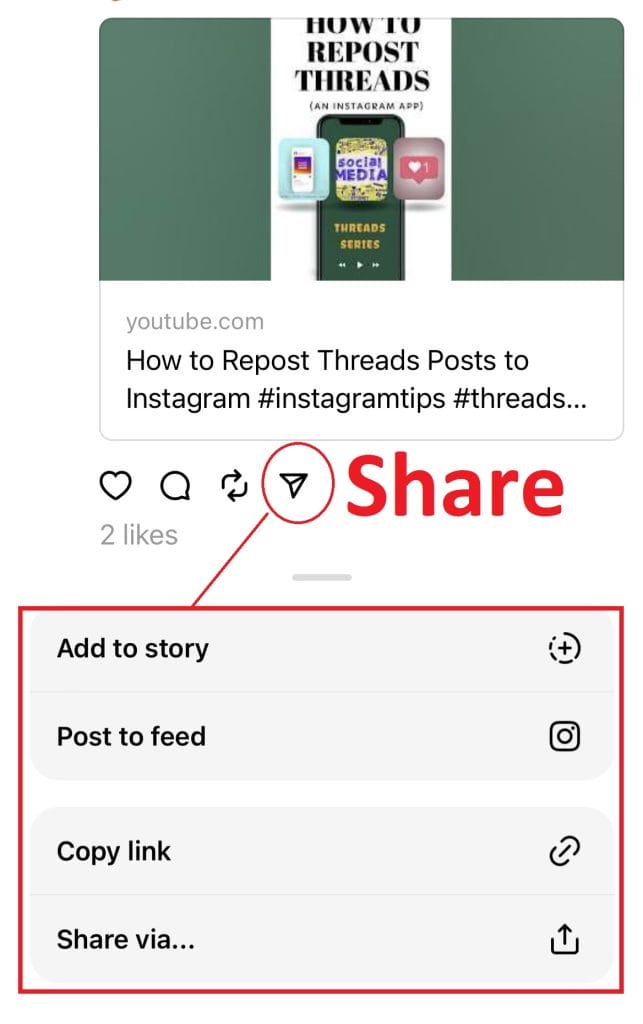
If you’d like to embed a specific post from Threads, you can do so on the desktop by clicking either the Repost icon or the Share icon.
Both will prompt you to “Copy post link” or “Get the embed code” for that thread.
Here’s how the embedded thread looks like:
Post by @chingyawongView on Threads
Why Sharing is Important on Threads?
It’s no secret that for any social networking platform to work, users need to be more engaged, and that’s not limited to just posting about your own personal views.
Personally, I have tried to use the Reshare and Quote features to build new connections.
However, it also depends on how you use these options.
By blatantly clicking that Repost icon without commenting on the post or adding quotes, it will not get you anywhere.
People are more likely to connect with and follow you if you share your opinion on the subject—respectfully, of course.
Threads has definitely opened doors to a lot of possibilities for networking. By being actively engaging on the platform increases your chances of being seen.
However, what I really enjoy about the platform is the ability to build new connections and be authentic.
I hope it continues to be a motivated space and less of a place for spams and toxicity. Finger crossed.
More video tutorials on YouTube on how to use Threads. Be sure to subscribe to my channel for the latest tips.
Are you on Threads? Let’s connect.
