7+ Major Tips in Enhancing Your Upgraded Facebook Page
Three days ago, facebook announced an exciting news about Page Upgrade! Some of the most desired features are finally included such as page notification, ability to comment as the page profile and many more! I can’t wait to share with you what I love about the new facebook page:
#1 Latest Photos Arrangement to Grab Attention
Clearly, the new profile launch was preparing us for this evolutionary change for facebook pages. Now your page is also featuring 5 photos on top of your page, displaying the most recent photos or the ones you’ve tagged your own page in. Fans photos are excluded here.
Notice that the photos are randomly arranged after each click-through. It is difficult to maintain the photo sequence to create a large banner as how we normally do in new profile. However, since the removal of the ‘information’ box and latest status update on top of the facebook page, admin will need all the visibility he/she can get to grab fans’ attention. You should work out a method on how these photos can better assist in promoting your business without having to worry about photo sequence. This is something I intend to look further into.
Updated & Recommended to Read: How to Manage Photos On Top of Your New Profile & Facebook Pages
#2 Extra Length in Naming and Tab Descriptions
A lot of people see the new tab arrangement at the sidebar as a bad thing due to less visibility and click-through rates comparing to older design. After exploring them, I found there are hidden blessings within. Here are a few important tips about tab control:
a) Default Landing Tab STAYS
This could be the biggest concern of all, but good for facebook, this option stays for good.
b) Extra Spaces in Naming your Customized Tabs
Remember how we used to complain not having enough space in naming our tabs? Now you can have at least two rows of eye-catching description for your customized tab! That’s a welcoming improvement in tab visibility at the left column.
c) Edit and Hide Excessive Tabs
Unlike Merged pages, you can edit and hide your app tabs at will! Just click ‘Edit’ -> drag and drop the app tabs to arrange their order:
To have a less distracting sidebar, it’s advisable to keep only the important tabs in sight. Remove the unwanted tabs by clicking ‘Edit’ -> click ‘x’ next to the app to hide it:
Remember, sometimes less is more.
#3 Improve Page Interaction with Page Notification & Admin View
Wall Posts are no longer arranged in chronological order, instead two new filters are given for viewing: ‘Everyone’ or ‘your page name’ (posts by admin only). By default, ‘Everyone’ will show fans the most engaging posts on your page. The good side is fans are encouraged to participate often for visibility. The downside, new posts are struggling to reach the top. Even popular posts may lapse over time. For example, Christmas or new year wishes may stay on top of your page due to >100 comments by fans, but it doesn’t give much significance in value or info-sharing. This is another concern we need to work on in page engagement.
Page Notification:
This is remedied by the new page notification:
a) Email notification: Go to Edit Page -> Your Settings -> Tick the box for ‘Email Notification’ -> Save Changes. You can also change email settings for individual pages here :
b) Red on-site alert: You will have to ‘Use Facebook as Page’ (Logged in as Page Profile) in order to see them:
Then you can see page notification updates:
And it works for photo comments too! Hurray!
Admin View:
Page admin can easily view the ‘Most Recent’ posts and ‘Hidden Posts’ (Spam filter) via Wall -> Admin View option at the sidebar.
#4 Separate Business Interactions from Personal Profile
The upgraded page solves the biggest concern in separating personal life from business contacts. You can now do the following via identity switch between a personal and a page profile:
What you can do OUTSIDE managed pages:
- Post comment as your business page without status-tagging feature.

- A whole new section of news feed for your liked pages (or once known as ‘favorited pages’):

What you can do INSIDE managed pages:
- Page activities (‘recent activity’) are showing up on your page Wall

- Find out mutual connections (mutual fans count) between other pages and yours in Recommended Pages:

- You can even choose to post as your personal profile by Edit Page -> Your Settings -> Untick ‘Always comment and post on your page as Your Page Name‘:

#5 Effectively Build Relationship with Other Pages via ‘Like’ & ‘Feature’
A page can finally ‘like’ as a page itself. There are two ways you can do this:
a) When logged in as your personal profile: click ‘Add to my Page’s Favorite’, OR
b) When logged in as your page profile: click ‘Use Facebook as Page’-> go to another page -> click their ‘Like’ button on top.
Best of all, you can decide which of your favorited/liked pages are showcased at your page’s sidebar: Edit Page -> Featured -> Select the number of pages to be rotated randomly:
You can feature your own page admins too if like (but DON’T if you are separating business from personal life):
#6 Limitless Counts to Change Page Category
It used to be troublesome to request for a page category review from facebook. Now you can manually select the accurate group and category for your facebook page from Edit page -> Basic Information -> Category -> and see the immediate change after that:
And there is no limit of how many times you can change page category.
#7 Better Moderation to Reduce Spam via Moderation Blacklist
You can now add keywords in the ‘Moderation Blacklist’ to prevent spams from appearing on your wall or comments: Edit page -> Manage Permissions -> Moderation Blacklist:
It’s great to see facebook is learning from their lessons with New Profile and merged facebook places/fan page by allowing ‘Preview’ before forced implementation. Page admin can switch back to public mode anytime if not satisfied, but NEVER after confirming the page upgrade. All facebook pages will be auto-updated starting March, 2011. Might as well get adapt and be ready for it.
Extra Tip:
Not sure if you noticed but Managed Pages is gone from our profile account. You can still reach your managed pages via this direct link or via Discover Facebook Pages -> Pages I admin.
Updated 01/03/2011:
We can now change ANY app tabs to our desired names. Go to Edit Page -> App -> select the app you wish to rename, click Edit Settings -> notice a new option ‘Custom Tab Name‘ is given! Key in the name and ‘Save’.
Some page comments may appear in GREY, which means they had been marked as spam by facebook and visible to page admin only. Release the legitimate comment by clicking ‘x’ -> Unmark as Spam so it is visible to all.
You’re gonna love this! Facebook is giving us back the ‘Most Recent’ posts option on our pages! Hurray! The previous ‘Admin View’ is now switched to ‘Hidden Posts’ (also known as Spam filter).
NOW IS YOUR TURN…
So I’m eager to hear what you think about the new upgraded page? What is the biggest gain for you and what previous options you’d like to keep unchanged? Share your thoughts in the comments.
Like what you’re reading ? Subscribe via RSS Feed or email so you won’t miss a thing:
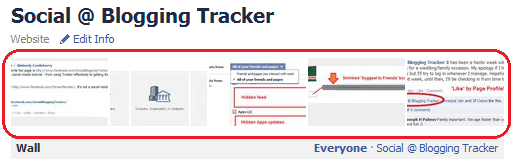
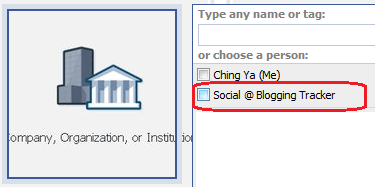
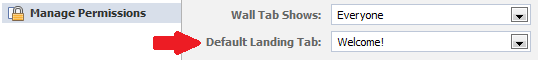
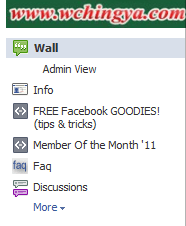
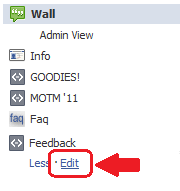
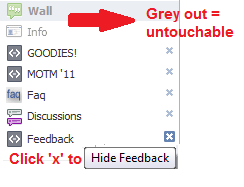
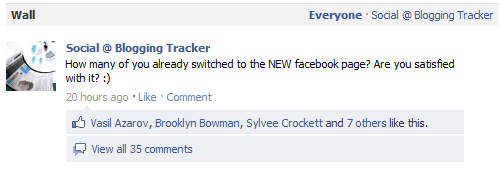
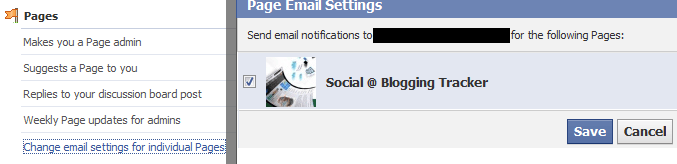

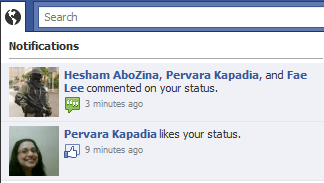

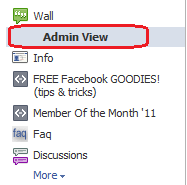

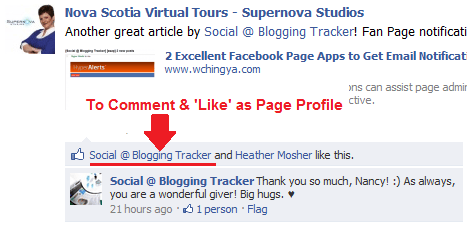
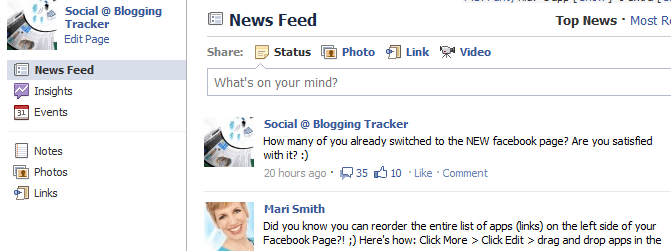
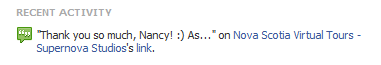



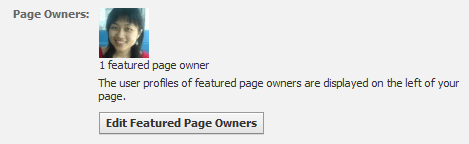
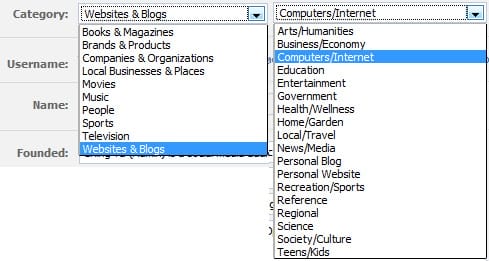
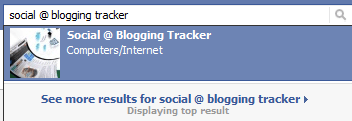
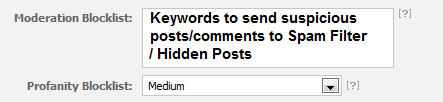
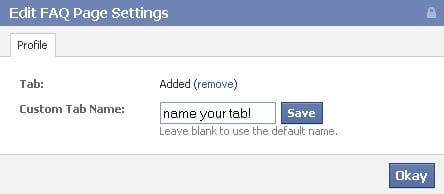
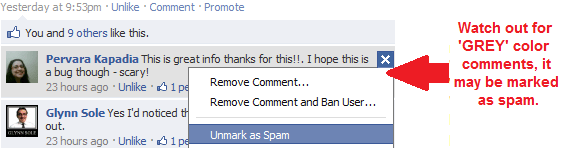
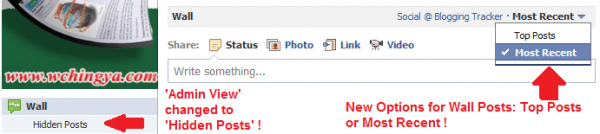
Thanks for the helpful tips, Ching Ya. I’m very excited about these new changes to the fan pages. I’ve been very limited in promoting some great sites and posts on Facebook because I didn’t want to spam my personal friends who don’t share all of my interests. This new use Facebook as page feature solves that issue for me, and allows me to be more sociable on my pages.
You’re most welcome, Brad. 🙂 The best of all is that we can finally get page notifications for upcoming posts/comments from fans! Not to mention, a proper way to separate personal lives from business contacts. You ought to try it and let us know how these new features help. Love to hear your feedback. Thanks so much for visiting.
Hiya Ching Ya,
Thanks for providing such detail to the most recent Facebook changes. I am superbly happy with the ability to post comments via my page as well as the notifications of comments and addition of new members.
This new layout has quite a few improvements.
@pixldinc
Deidre, I know what you mean. 🙂 Same here, although I’m not quite sure about notification about new members though, but good suggestion. Will be great if fb consider that too.
Hey lady keeo it up your doing great! I shared you on my tweets and FB page. Also let me know if there is anyway I can help you in the future 🙂
Darren, thanks again for your kind gesture. 🙂 It has been quite a hectic week for me as mostly I was confined in bed. Hope to get back online in full force soon. Missed a lot of Twitter and blog actions, which is why I really appreciate your kind sharing. Thanks again.
Hey Chingya! I was really hoping to get your take on the Facebook Page changes and you did not disappoint me one bit! I had a list of questions and I think you touched on each one. There is one thing I’m confused about though – in #4 you mentioned switching back to the personal profile. Is that feature going away at the end of March? Are we going to be able to switch back and forth at any time in the future?
Thanks for this, I added a link to my post on the topic. Have a great day.
Ileane, thanks so much for your wonderful encouragement. About #4, I believe that feature is staying. 🙂 Actually I was referring to the identity ‘switch’ between a page profile and personal profile. You can now comment as your page and if need to, switch to your own personal profile to comment on other pages, however you wish. Hope this clears the doubt.
Thanks again for the link love, I’ll jump over very soon to check it out. Lots to catch up, have been away due to health reasons. 🙂 Take great care too.
I am super excited for these new changes and this list has helped me A LOT! Thank you, Ching! 🙂
So glad to hear that, Morgan. And a great pleasure to see you here too. 🙂
Hi my friend.
An awesome tutorial here. I just really digg the new Facebook Fan Page change. Personally I think this will help brands when we start figure out how to tweak all these new changes.
Just some minor things I see. My page had changed category for some reason. Well, will have to watch that.
And like you say have to find some creative ways to use images since they show random.
Really cool with the featured option.
Loving it..
Cheers.. Are
Hi Are, you’re right, lots we need to continue to observe in pages. Interesting about the page category, you mean it auto-changes itself without you editing it? Hmm… that’s something to watch out for. Thanks for the heads up, will let you know if there’s any info about that. 🙂
Hi again.
Yes, it has happened a couple of times to me now. Where it change category for me. Today it was showing my page in the Brand Category for Appliances, and this has no relations with my page at all.
So will keep any eye on this.
Cheers.. Are
Hi Ching Ya! One of the things I like about having a relatively new Facebook Page is that I have not had to make any adjustments. I like everything! LOL
One question, though: with the new notification, are the third-party solutions no longer needed?
Thanks for this comprehensive review!
Cheers,
Mitch
You’re right, Mitchell. 🙂 Finally facebook did something about users’ requests. I have very minor complaints for the upgraded pages, but willing to adjust myself for adaptation too. Still a wonderful gesture from fb.
As for the third party apps, I’m still keeping them for now. 🙂 Although facebook did provide their own notifications, I still love to find out who is the fan who posted and which post he/she is responding to. That is not included in regular fb notification, but can be done (visually with profile image/original posts) with Hyper Alert, which I mentioned in previous post (https://wchingya.com/2011/02/facebook-apps-notifications-2011.html). But that’s a matter of self-preference.
Thanks so much for commenting!
Hi Ching,
Glad you happened to post this particular subject right now.
I just created my Fan Page last weekend and was frustrated with not being able to put my “banner” in the photos like I have on my profile. I don’t like the way they have that set up at all.
Am also still going through how to set the whole thing up so when I have more time, will go back in and then revert back to your blog so I can get everything finished. It’s challenging, that’s for sure.
Thanks for all the great tips. I really appreciate them.
Adrienne
Hi Adrienne, thank you for dropping by and it’s a pleasure to meet you. 🙂 I too am still learning each day about facebook. Feel free to drop your request or question about fb anytime you wish, I may not have all the answers but it’s always encouraging to learn from others. Wish you a wonderful experience with your facebook page. Hope to see you here again soon.
Hi Ching!
Really great tips here. I just started building my fan pages with iFrames. I will use some of your ideas and tips to make my pages better for the future.
Thank you!
Regards,
Nate.
I love regularly checking your blog Ching Ya! I’ve been searching for the technique on how to comment using my personal profile in my own facebook page. Thank you so much. You have no idea how excited I am right now for giving my facebook page a total makeover! 😉