MUST TRY: 16+ Captivating Faceless Reel Ideas (with Examples)
Have you ever felt camera-shy or found it challenging to spend extra time in creating quality social media videos to engage with your audience? Or perhaps, you just wish to diversify your content strategy using videos but don’t know where to start?
“I could NEVER do videos. That’s impossible for me!”
I know exactly how you feel! I’ve been there where I doubt whether I could produce a video without having to deal with my struggles mentioned in this post, and how I changed my perspective after that.
In case you didn’t know, I’m a content creator on a design blog where I network with talented designers who often use faceless Reels to engage with their audience. They inspired me to experiment with Reels and the results are not bad at all!
So, today I’d like to share with you some interesting faceless reels ideas you can try to spice up your content strategy. Regardless of your niche, I’m sure these examples can help you get that creative juice flowing in no time : ) Let’s get started!
How to Create Faceless Reels to Engage with Your Audience
1. Tweet Template
This is one of the easiest ways to get your Reel started. All you need is your brand’s profile picture and a meaningful message. Share a valuable lesson from your recent project or an enlightening quote that resonates with your audience.
Tips: Make sure to end with a call-to-action to encourage people to join in the conversation, or you can do so in the post caption because engagement from the comments and likes will bring more eyeballs to your Instagram profile.
View this post on Instagram
2. Part of You in the Video/Answering Q&A
Instead of showing your face, consider highlighting a specific aspect of yourself in the video. For example, it could be you walking leisurely with captions explaining how you find new inspiration during morning walks, or the camera panning to you typing on the keyboard while writing a blog post, or answering people’s questions about your painting techniques (see below)!
Tips: Share some extra tips or new-found knowledge with your audience using captions. They will love you for it!
View this post on Instagram
3. Sharing a Story with Background Music/Scenery
If story-telling is your thing, don’t be afraid to show it. Share a heartfelt story that resonates with your followers. I have recently shared a Reel about burnout, inspired by our own team’s experiences as content creators. While it might not be perfect, it’s our heartfelt message to designers out there to take better care of themselves and practice self-care.
Tips: End your story with an enlightening note or a lesson learned. If it’s a long video, consider trimming it into bite-sized videos or create a trailer before sharing the actual clip.
View this post on Instagram
4. Trailers, Announcements and Celebrations
The beauty of this type of reel is that you are creating anticipation among your followers for an upcoming project that you are working on. It also encourages non-followers to start following your page in anticipation of the actual release or update.
This strategy also works well when announcing good news, such as your latest achievements or a free template for everyone to download! It gives people an idea of your expertise, making them think of you when they need your service.
Tips: For trailers, make sure to add a Call to Action (CTA) and date at the end of the Reel or post caption so your audience knows where and when to expect the video.
View this post on Instagram
5. Exclusive Tutorial or Walkthrough to Solve a Common Problem in Your Niche
This is one of my favourites and I use them frequently in my recent blog posts. I used to enjoy writing detailed guides, but now that videos have come into the picture, I find them quite useful in explaining the steps without taking up too much space in one article.
What I’ve learned in creating video tutorials:
- Every clip needs to provide value or solve a problem that your target audience faces.
- Offer pro tips in bite-sized portions and continue in the form of Reel series/longer videos, or posts, for better explanations.
- Sharing useful advice will position you as the go-to person in your niche, creating credibility for your brand and directing people to your page.
Here’s an example of a faceless video tutorial I created:
View this post on Instagram
6. Sketches and Doodle Vibe
Show the world how your project evolves from simple sketches to jaw-dropping masterpieces is perfect for faceless Reels! What people love to see is how you share your creative process, such as how a designer brings raw ideas to life using pen and paper or even drawing on an iPad.
Tips: Remember to add captions to the video to keep your audience engaged until the end.
View this post on Instagram
7. BTS (Behind the Scene) of a Project
I absolutely love seeing how designers work on these screen-captured processes and transform them into Reels. The end results often blow me away!
Think of it as a front-row seat to a design symphony. By condensing hours of hard work into a 20-second Reel, you’re not only showing the interesting parts but also highlighting the meticulous attention to detail you bring to each project.
Tips: Let your audience know exactly how long the actual process is. This showcases your dedication and brings out the professionalism in you.
View this post on Instagram
View this post on Instagram
8. Before and After Transformation
This is another favourite choice and a simple way to get people to engage with your Reels. The empty canvas, the messy workplace, the empty computer screen – anything that helps to make the final visual impact more dramatic and wow your audience!
By showing your creative chaos, your followers will dig the real-deal vibes and appreciate your expertise more.
Tips: Keep the Reel short and sweet, using effects such as a snap of a finger, or using transitions between pictures or videos to keep it interesting.
View this post on Instagram
View this post on Instagram
9. Conversation/Bubble Speech to Discuss and Provide Solution
The stacking style of conversation between you and your client or peers discussing a common issue and providing solutions can be fun and effective! You can do this creatively with mini-headshots and transition scenes based on the topic of your discussion.
I’ve tried this in a showcase to make it more conversational while putting focus on the designer’s expertise and adding a CTA so people can visit the complete project on the main site.
Tips: Keep people engaged with short Q&A-style conversations. You can even add a question in the last scene so the viewers can respond to you in the comments. The possibilities are endless!
View this post on Instagram
10. Project Inspirations
Create a Reel to share your inspiration for a project. Combine pictures and videos in a Reel to let followers see how the initial idea of the project looked visually.
This is different than doing sketches, but more like setting up a mood board using architecture patterns, nature, fabric styles, or anything that relates to the aesthetic of the design.
Tips: Try to provide additional details or best tips in the post caption, this would be very helpful.
View this post on Instagram
11. Creative Challenge
Here’s a great way to motivate yourself and your fellow peers when you’re showing how you’ve taken part in a creative challenge that resonates with your expertise within a time limit – say, 30 logos in 30 days – and compile them all in a Reel.
Tips: Ask your audience their opinions: which sketch is their favourite? Or, if they have tried anything similar? Keep the discussions going in the comments to boost visibility of your Reel.
View this post on Instagram
View this post on Instagram
12. Interactive Reels
Engage your followers using Polls and interactive stickers, allowing them to vote on the colours, layouts, logo options for your project. While I often see this on Instagram Story, personally I think it would also do well for Instagram Reels! Think of it as a crowd-sourcing method for your next design decision. You’ll be surprised at how many people are willing to pitch in ideas for your upcoming masterpiece.
Tips: Show your end result once your project is finished. It’s a great way to extend your satisfaction to those who participated in your poll.
13. Build Authority with Witty Quotes, Not just Projects Alone
Share your learned experience in the form of quotes to establish yourself as an authority in your niche. Experience is the best teacher, and by sharing your wisdom, you let people know where your stand in your industry. It’s also a great way to motivate your peers and build authentic connections with them. Not to mention people are more inclined to share their own experience in the comments too.
Tips: Feel free to share other inspirational quotes related to your niche, but adding your unique spin to them can help showcase your personality better and attract more followers.
View this post on Instagram
14. Show MORE Personality and Favourite Tools
Share a bit more about yourself with your audience without showing your face, such as scenic photos of your vacation, your favourite food, artists or styles that inspired you, and if you’re comfortable enough, feel free to showcase your workstation.
Tips: You can either share this in a leisurely or professional way, and recommending useful go-to sites and tools to improve your workflow is a good way to go.
View this post on Instagram
15. Shoutout to Designers or Clients Who Inspired or Helped You
This is another one of my favourites because you can easily build up the other person by acknowledging their endeavours while bringing them into the spotlight! It shows your community your appreciation for others, and some may even be inclined to work with you in the future.
Here’s a good example of how a designer creates a reel for the opening of her client’s new shop, and at the same time showcasing the outcome of her work for the client.
Tips: Recommended to add post caption to explain more about the story or how the entire project came into fruition.
View this post on Instagram
16. Client Testimonial and Final Results
I see some creators enjoy sharing testimonials from clients praising their work. I think that by adding final results of the mentioned work, their testimonial Reel will be more impactful and serve as a great portfolio for the creator as well. It’s a one stone, two birds’ approach to getting your expertise out there.
Tips: Ask your client’s approval if you need to include the work you did for them in your Reel. It depends on your profession and niche.
#BONUS TIPS for Eye-Catching Faceless Reels:
a. Vibrant Captions and Animations:
Use vibrant, colourful captions, upbeat music and movement/animation in your Reels to capture viewer’s attention.
View this post on Instagram
b. Fun Voiceover:
This is another fun option for faceless Reel. If you’re not comfortable showing your face on screen, consider using voiceovers to engage with your audience. You can use AI voices, but do make sure they are relevant and natural enough to suit your presentation style. For example, a voiceover by a popular character giving well-known advice can pique people’s interest.
View this post on Instagram
c. Music:
Make sure the music you choose complements your Reel perfectly. Consider using Instagram Reel templates to do the job easily for you.
While trending audio is cool, don’t force it if it doesn’t suit your niche or style of presentation.
For my case here, I kinda like the retro vibe of the song “September” been used in this exact month, in this reel : )
View this post on Instagram
So there you go! I hope this article gives you at least 16+ more ideas on creating that FIRST faceless Instagram Reel of yours, no matter how you feel about cameras. And if you’ve been sitting idle after your first Reel created three months ago, now is the perfect time for you to start again! Here’s what I’ve learned:
- If you want to reach a wider audience, you need to be willing to learn new things and step out of your comfort zone.
- It’s the creativity and personality infused in your video content that truly matter.
I really hope this article will encourage you to give faceless videos a try. You know what they say: Never try, never know : )
Here’s a little gift for you: feel free to save/download the graphic below and share it with your audience.
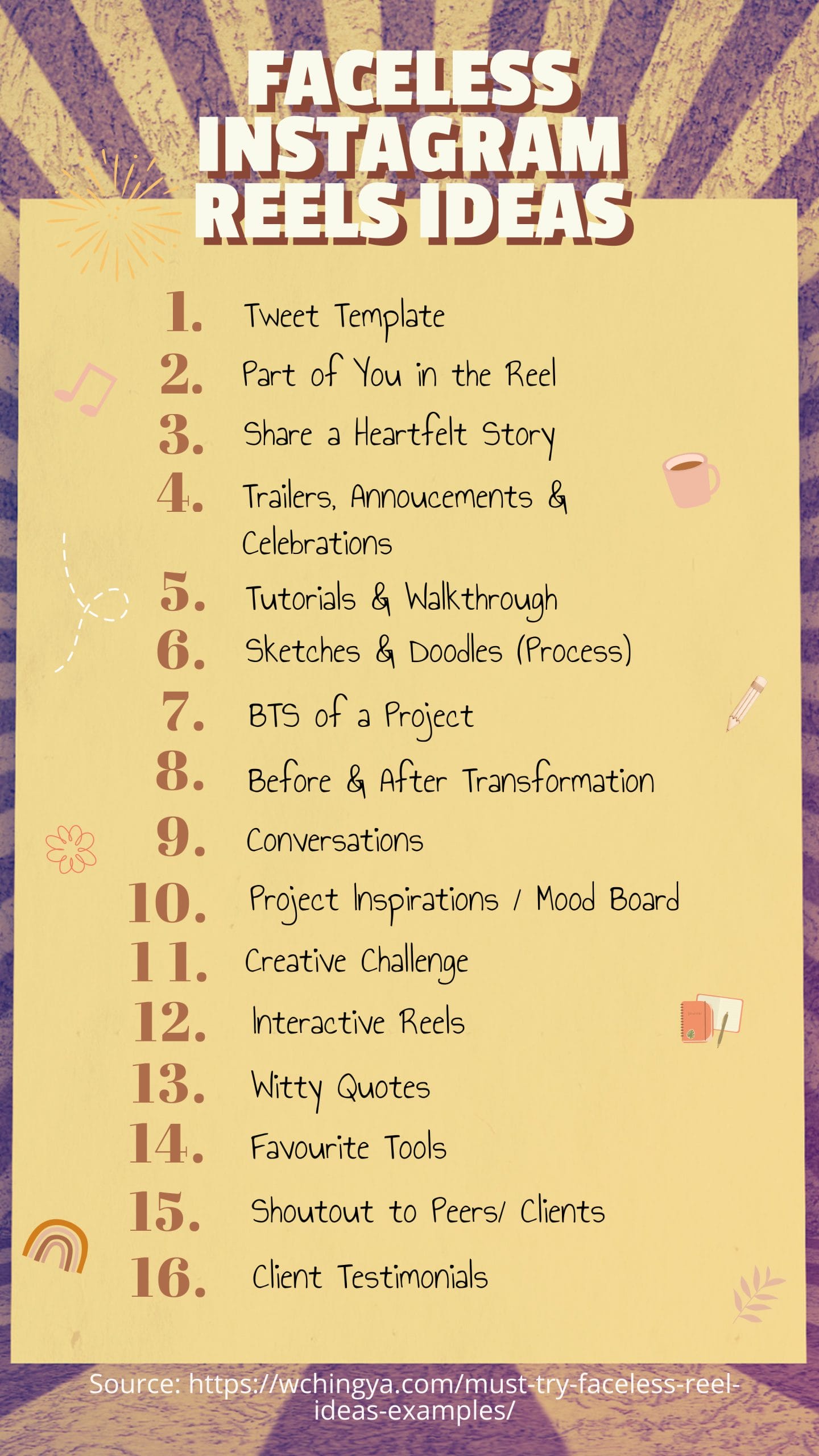
Get your latest social media updates by subscribing to blog updates below.
Read About Other INSTAGRAM Tips Here:
- How to Create Faceless Instagram Reels like a Pro (Even If You’re New at It)
- How to Amplify Your Audio in Instagram Reels
- How to Change the Length of Instagram Reel
- How to Edit Your Instagram Reel’s Caption After Posted
- How to Remove Audio from Videos Before Posting to Instagram
- 15+ Lesser-Known Instagram Tips, Features And How-To’s You May Have Missed
- How To Organize And Control Instagram Feed For Accounts You Follow
- How To Schedule Post & Video To Instagram From PC
- How To Post To Instagram From PC
- How To Post Link On Instagram Story [With Link Sticker]
- How To Switch To Instagram Business Account From Your Personal Account
