[UPDATED 2023] How to Separate Your Facebook Page from Personal Profile
So now, you have associated your Facebook Profile with a Facebook Page, don’t mind using both platforms to boost your business brand and visibility. It seems like Facebook is doing you a huge favor with its revolution, right? But what if we are to separate private network circle from business page? Is that even possible?
We can modify our privacy level and adhere to several precautions, but there is no 100% satisfactory when it comes to separating the two. Although some people don’t mind adding their Workplace to their Profile’s info, there are still concerns about how private we can get if we are to separate work life from our personal life.
That is, until Facebook Business Manager comes along and changed the ball game entirely.
But, before we go any further…
Table of Contents
Can You Create a Facebook Page WITHOUT a Personal Profile?
The answer is No. If you’re new to Facebook, you will need to sign up a new Facebook account (a.k.a. Facebook Profile) before you can create a Facebook Page. Same goes with a Business Manager account, even if you’re not too keen on getting social on Facebook.
But since having a Facebook Page can be beneficial to promote your business (and it’s SEO-friendly at the same time), it’s worth the effort to setup one while at the same time, learn as much as you can when it comes to securing your personal profile.
How to Protect Your Facebook Profile from Facebook Page?
The easiest way to do this is to create a Facebook Business Manager account to manage your Facebook Page, while at the same time, tighten up the security of your Facebook Profile from public viewing/strangers. Which is why, we’ll be focusing on Part 1 here to setup a Business Account, while Part 2, securing your Facebook Profile from unwanted attention as much as we can.
Part 1: What is Facebook Business Manager (or Facebook Business Suite/Meta Business Suite) and Why do I Need One?
Simply put, Business Manager (Facebook Business Suite/Meta Business Suite) is a tool to manage your business or assets, this includes your Facebook Pages or (linked) Instagram business account.
Meta Business Manager makes it super convenient if you have multiple Facebook pages and would like to manage them with other people; assigning different roles and even creating more than one ad account. Other advantages including:
- Easy to manage if you have multiple businesses/pages or Instagram assets and need to create separate ad account for them.
- Assigning roles to people, workers or agency to manage your page without having to given up your personal account details.
- If you are an ad manager who’s actively serving clients and require access to their pages; create different reports to track the performance of your ads, or even using different payment methods for different ad accounts.
Business Manager is a secure way to manage your Facebook Pages if you would like to keep them separated from your personal Facebook Profile. When you joined, your colleagues won’t be able to view your personal Facebook Profile unless they are your Facebook friends. It’s up to you to decide whether or not to accept their friend requests if they ever send you one.
Can they still find your profile on Facebook? Possible. But you will have the control on what they can see with a few settings adjusted (Part 2). Otherwise, they can only see your name, work email address, Facebook Pages/ad account you’re co-managing with them.
Bear in mind, only two Business Manager accounts can be created from one Facebook Profile so do plan wisely.
How to Create a Facebook Business Manager (Meta Business Suite) Account?
The process of creating a business account is quite similar to a personal profile.
1. Go to Meta Business Suite and create a new account.
You will be asked to log in. Create a new account using ‘Sign up for Facebook’ if you have not owned a Facebook Profile. If you already have one, just ‘Log In’ will do.
2. Now, create your business account by entering your business name, your (work) name and (work) email address. These are the (public/work) info you’re comfortable to share when cooperating with other people/agencies.
Enter your business details, then click ‘Submit’.
Now, you will need to confirm your email address before you can receive full access to your Business account. Once you’re done, you can start adding Facebook Pages to your business account before assigning roles to other people in managing it.
3. Go to Meta Business Suite and in the left column, click the drop down menu and look for the newly created Business Account.
(Note: If you haven’t confirmed your email add, your Business account will remain dormant and you won’t be directed to the Business setting page.)
How to Add Facebook Pages into Business Account?
In ‘Business Settings‘, you can either add your Facebook Page or invite people on board first.
To add Facebook Pages (or assets) to your business account, go to Business settings > Accounts > Pages > Add a Page
As long as you’re the Page admin, you can add the Page without hassle. You can also Request Access to a Page or Create a New Page here as well.
How to Invite People to Join Your Business Manager Account?
Now that you’ve already added your page to the business account, if you’d like to add other Page admins to join you in this business account, you can do so on the spot:
1. Business settings > Page > (Your Page Name) > in the ‘People‘ section, look for the Page admin and once you found him/her, click the down caret arrow to reveal ‘Invite to Business Account‘.
2. If you’d like to invite someone who’s other than the Page admin, you can do so through their Business ID or email address. So here, as an example, I’m adding someone using their email address since that person is not the Page admin:
Go to Business settings > Users > People > then click ‘Add‘. (Choose ‘Partners‘ instead of ‘People‘ if you’d like to add business partner to your Business account)
3. Enter the email address of the person you’re inviting and assign his/her business role. Select between Employee access or Admin access. Or, feel free to explore other additional roles that meet your requirement.
4. Click ‘Invite‘ when you’re done assigning.
Let’s say if you’re employing someone to monitor your Page’s performance & comments but not posting, you can assign the person to do just that. That’s a major advantage since you don’t have to worry about them accessing too much info than they’re allowed to.
How to Resend Business Account Invitation to Someone?
Sometimes, due to technical error, the invitation email never reach the person you’re trying to invite. Another workaround to this is to send the person the invitation link directly.
To do so, go to Business Settings > People > look for the pending employee and click ‘Resend‘.
Here, you will be able to find the invitation link. You can either choose to ‘Resend Invitation‘ by email or, simply Copy the invitation link and send to your employee via chat, own email etc.
I find this to be an easier, more convenient method to solve the ‘waiting’ issue.
Where to Find My Business ID?
Sometimes you might be requested to provide your Business ID before you’re invited to another Business account. If so, you can look for your Business ID here:
Go to Facebook Business settings > Business info > (right column) Business Manager ID (Business ID)
How to Delete a Business Account?
Just in case you no longer need the Business Manager account, you can delete it. There are certain scenarios in which you won’t be able to do so right away, check through that and once the issues are resolved, you may proceed to delete it permanently.
Go to Facebook Business settings > Business info (at the left column) > Permanently Delete Business
Once the business account has been deleted, all connected accounts/tools will be returned to respective owners while some content will be deleted, permanently.
If you changed your mind, you can still cancel the deletion within 24 hours. After that, you will no longer be able to access the deleted business.
Go back to Facebook Business settings > Don’t Delete Business
Why I Can’t Create a New Facebook Business Manager Account?
If you are a brand new Facebook user, it’s likely that you won’t be able to create a new Business Manager account right away. This will work, for most cases, for existing/older Facebook Profiles.
If you’re sure that you’re not violating any naming regulations on Facebook and yet still unable to create a Business Manager account, it’s possible that your account is either unverified (via phone number) or just simply too new.
Why? Perhaps Facebook would like to make sure you’re a real person before you can create a Business Manager account. You may need to prove that by interacting and securing your account. Yes, I mean sending/receiving friend requests, liking, commenting, uploading pictures etc., and even adding a phone number to it. You’re telling Facebook you’re real, and it’s possible, they may allow you to create an account soon. But I can’t guarantee this will 100% work but one thing for sure, is that if you remain inactive on Facebook, there are features you won’t be able to access, even after a long wait.
Workaround: How to Create a Business Manager Account (For New Facebook User)
When a Facebook account is too new, it’s possible that one cannot immediately create a business account. This can be a bummer, surely. Even though you can’t create one, doesn’t mean you can’t be invited to one.
Here is a solution to this problem: ask your business partner who has already owned an active Facebook account to create a Business Account on behalf of your business, then invite you to it.
What I love about this, is that you get to choose what name and which email address you get to use when joining a business account, but not through a Facebook Profile. That way, you can keep your work separated from your personal profile and disclosing as little personal info as possible.
Once you’ve accepted the invitation, you will be able to access Facebook Business Suite, showing both ‘Your account’ and ‘Business account’ you joined.
(Note: In Business Suite, ‘Your account’ will consist of ALL your Facebook Pages; while ‘Business account’ is for you to handle selected Pages while separating your personal profile from it and limit personal info-sharing with colleagues/business partners.)
After that, you can have the opportunity to tour within the Facebook Business Suite and get familiar with this handy tool; at the same time, enjoy the benefits of handling your business matters with partners, colleagues or other agencies without worrying the exposure of your personal life.
Part 2: How to Protect Your Facebook Profile from Business Contacts (through Privacy Checkup)
Nowadays, Facebook has made it easy for users to go through basic privacy settings to protect their info from been exposed to strangers: go to Settings & Privacy > Privacy Checkup
For security, it’s wise to go through all the checkups, including how to keep your account secure, data setting etc. However, since we’re only focusing on keeping your profile from being found easily, therefore I’ll skip the security part for now. But do go back and finish them whenever you can for maximum security.
Here we go:
1. How people can find you on Facebook
This includes your Profile information, posts and stories. Set the visibility to ‘Only Me’ for all the info you wish to remain private (or for certain people’s eye only, it’s up to you).
I will advise to keep your phone number and email address concealed if you don’t want business contacts to reach you easily.
For Posts and stories, you can set visibility for Future posts, Stories and even Limit past posts (make it convenient for you to switch all Public posts to ‘Friends’ only). However, people who were tagged in your previous posts, their friends may still see these posts regardless of your settings. Either to remove those tags or keep them, it’s your call.
Blocking allows you to prevent someone from seeing your posts, tagging you, inviting you to groups/events and of course, adding you as a friend. You can unblock someone anytime if you changed your mind.
2. How people can find you on Facebook
You won’t be able to prevent people from sending you friend requests completely, but you will have the ability to reject or simply block the person instead.
It’s advisable to not publicize your work phone number or work email address unless you want to be found by those who’ve already gotten one of your business cards.
Search engines are powerful so be sure to turn off the setting if you don’t want Google linking to your profile from its search results. Bear in mind, Facebook search is different from search engines, so this setting won’t stop people from seeing your profile if they look you up via Facebook search.
3. Your ad preferences on Facebook
What seems to be a harmless social interaction may lead to people knowing you’ve endorsed a Page, due to Facebook ads.
For instance, when a Facebook page you liked is running ads across Facebook, your Facebook friends may know you liked the Page when they see the ad. To prevent that from happening, you can limit the visibility of this information to ‘Only Me’.
Precautions can save you from major headaches. Watch out for 15 Practical Ways to Protect Your Facebook Profile from Facebook Page in which we will be discussing more ways to separate business pages from personal profile, besides tighten up your security and private information.
Now Is Your Turn
What is the major issue you faced when managing a Facebook Page connecting to a Personal Profile?
MORE FACEBOOK TIPS:
- How to Change Page Name, Username and Facebook Access in New Page Experience
- How To Comment As Your Facebook Business Page On Other Facebook Pages
- How To Add Official Facebook Page To Your Personal Profile
- 15 Practical Ways To Protect Your Facebook Profile From Facebook Page
- How To Find Your Pending Friend Requests (And Sent Requests) On Facebook
- How To Connect A Facebook Group To Your Facebook Page
MORE TWITTER TIPS:
MORE INSTAGRAM TIPS:
- 15+ Lesser-Known Instagram Tips, Features And How-To’s You May Have Missed
- How To Organize And Control Instagram Feed For Accounts You Follow
- How To Schedule Post & Video To Instagram From PC
- How To Post To Instagram From PC
- How To Post Link On Instagram Story [With Link Sticker]
- How To Switch To Instagram Business Account From Your Personal Account



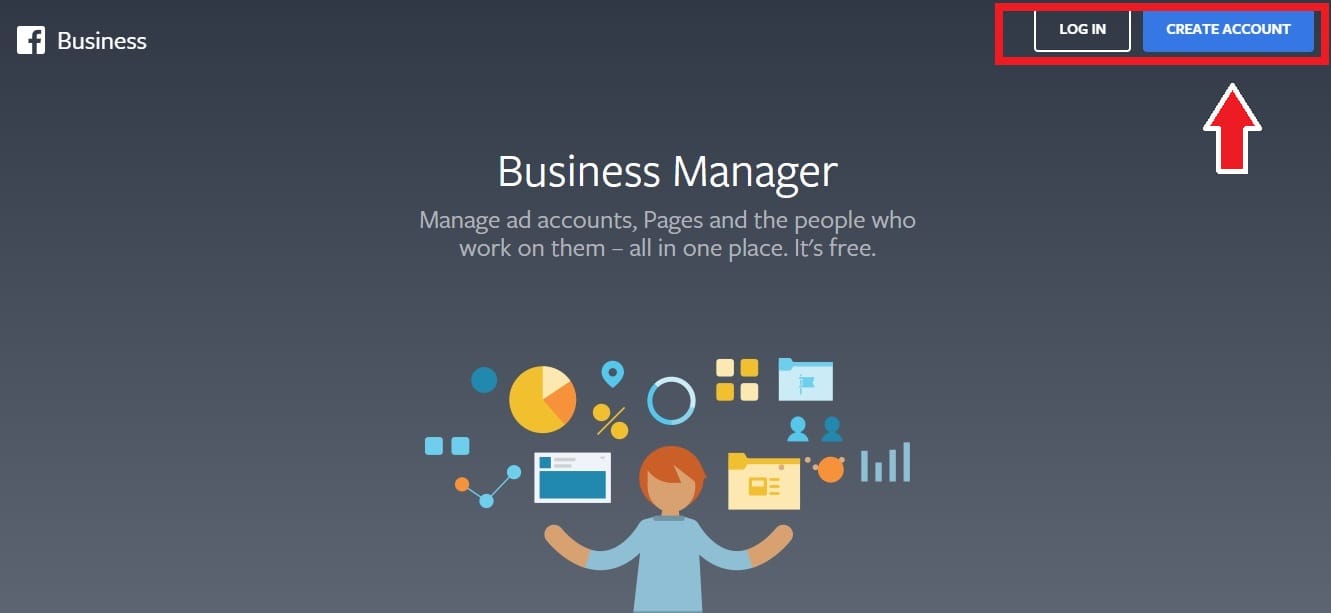
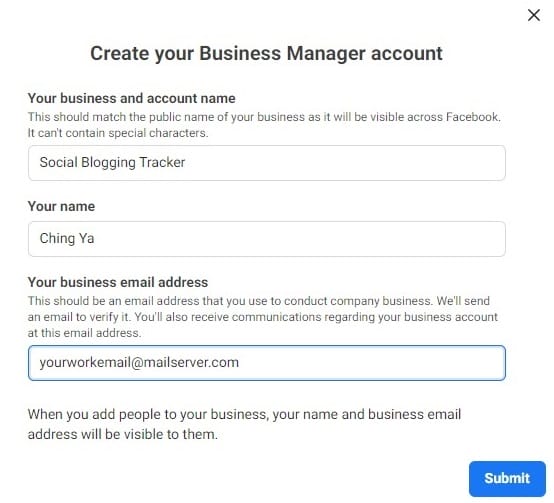
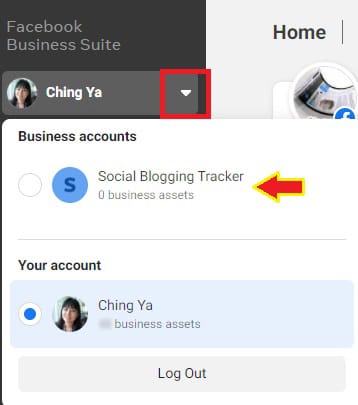
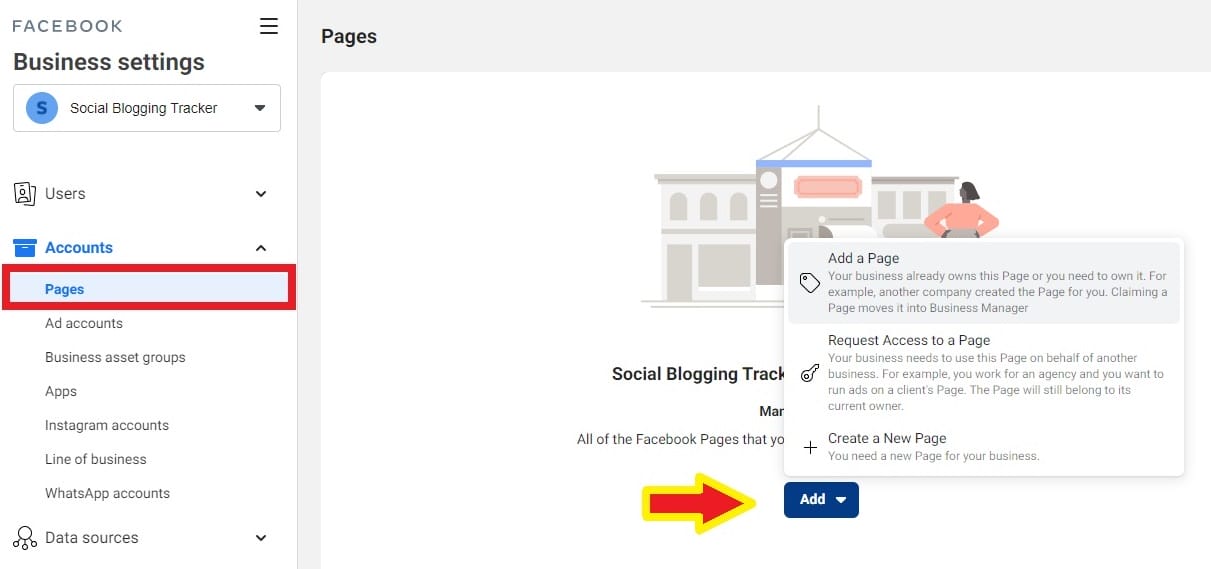
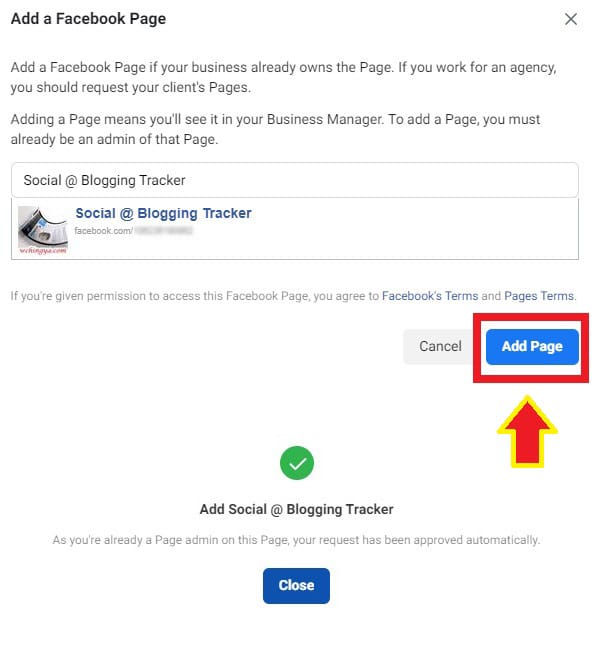
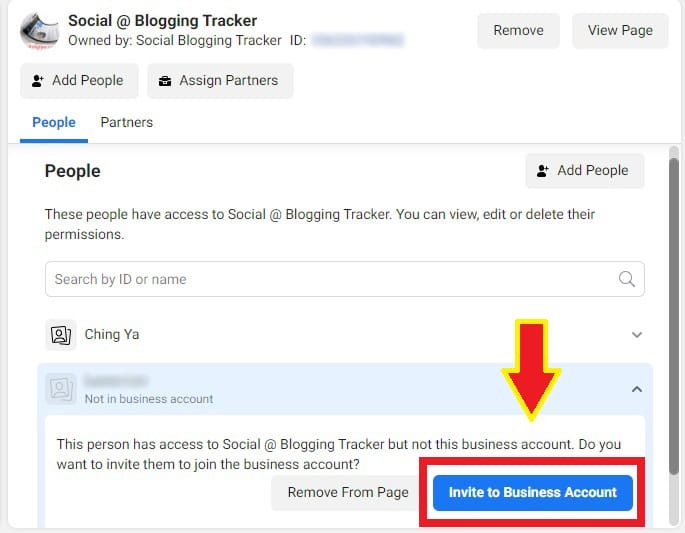
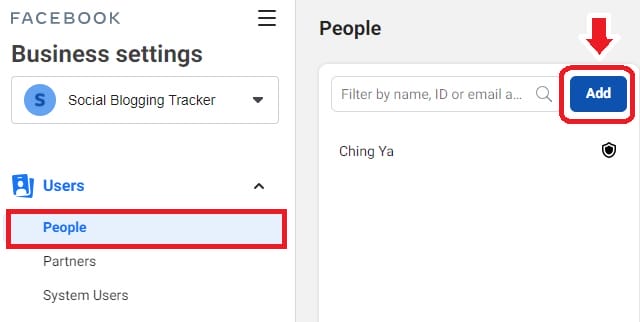
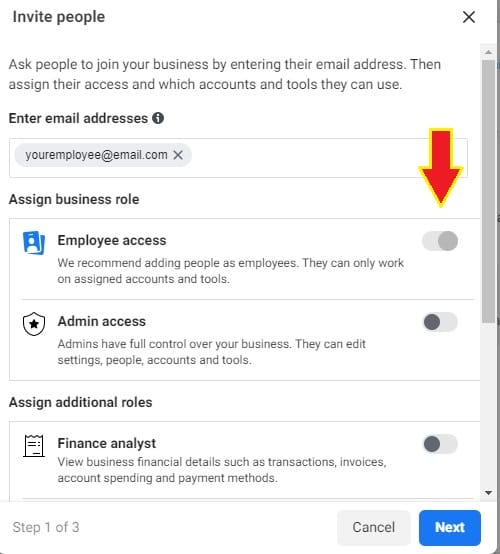

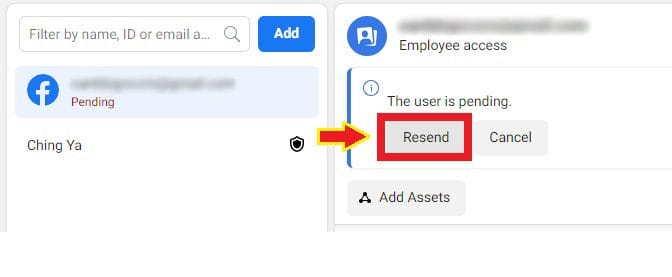
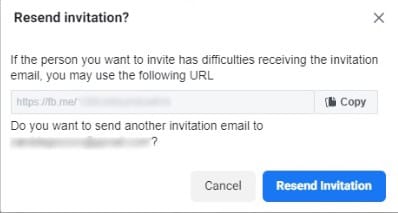
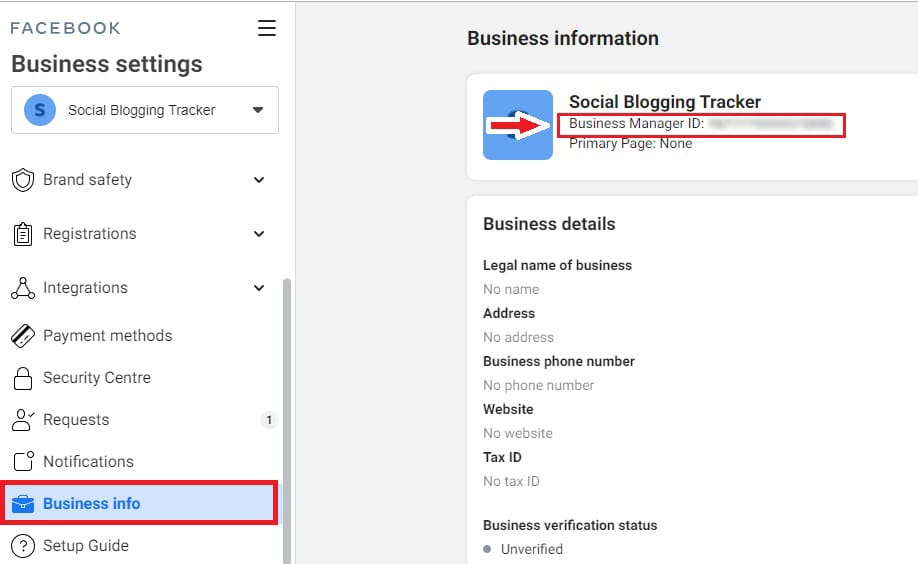
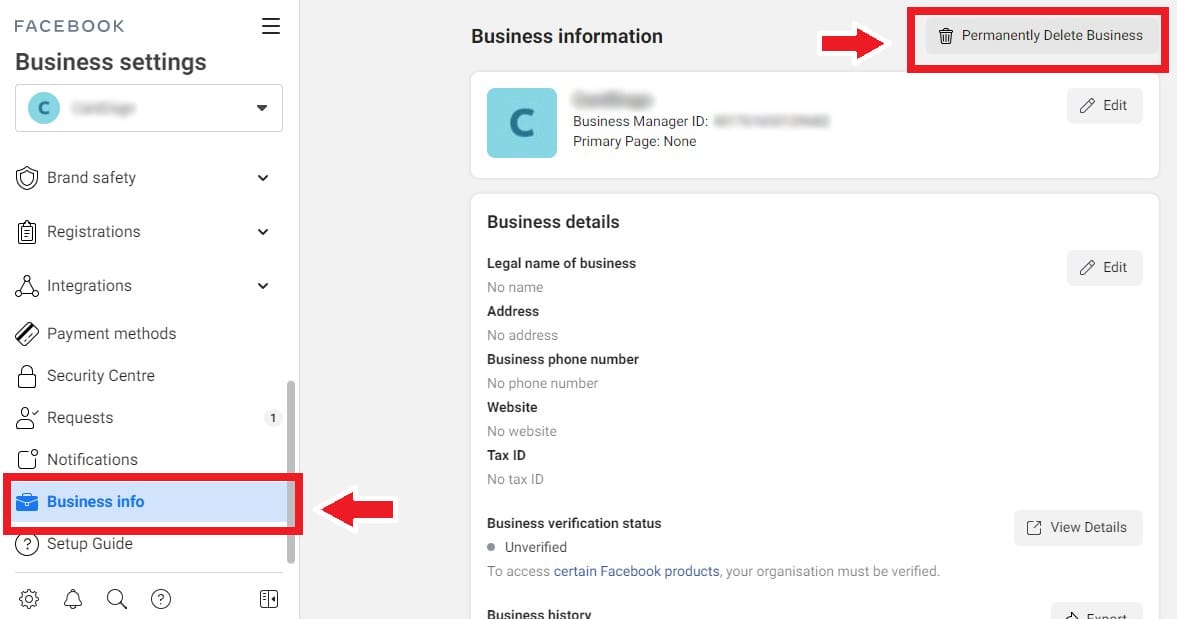
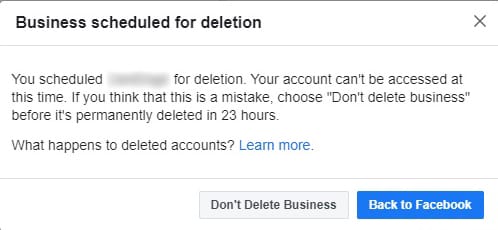
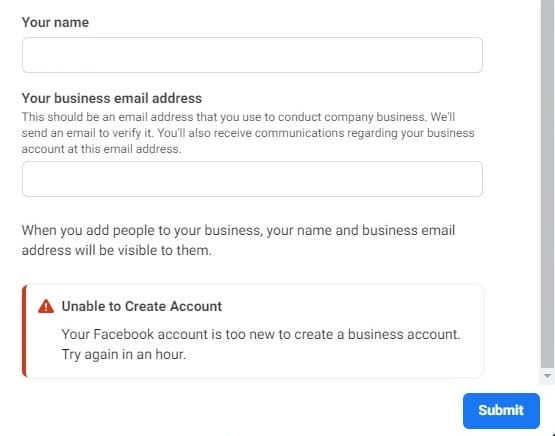
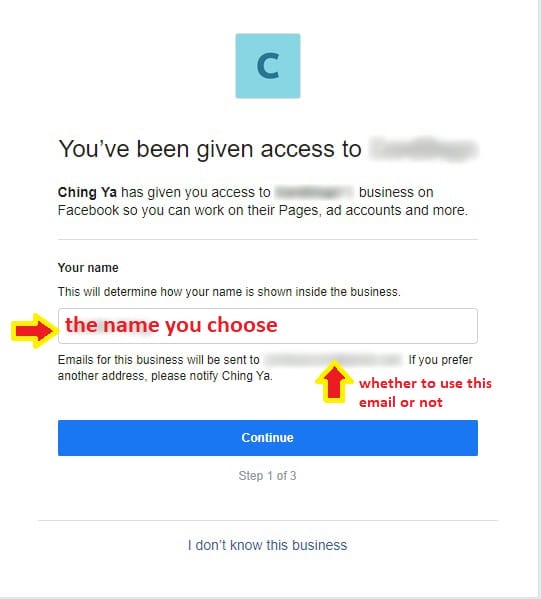
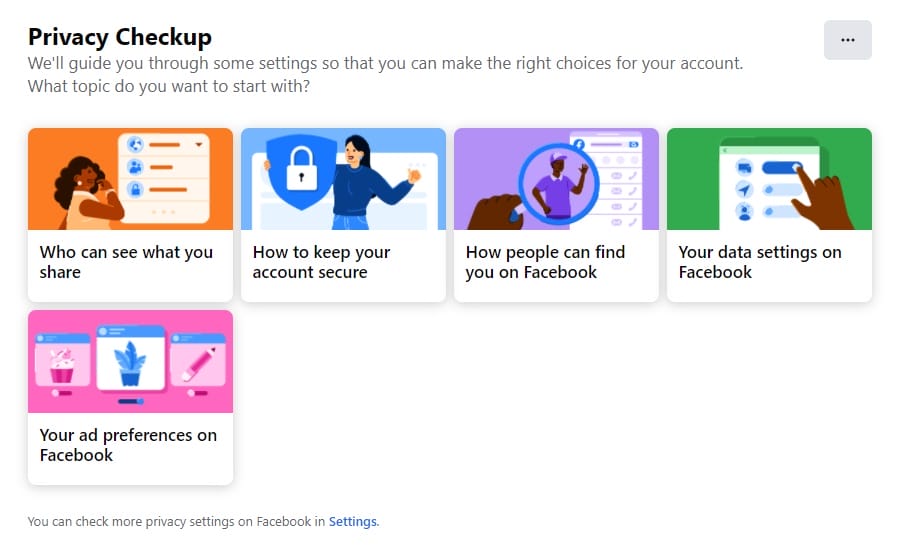
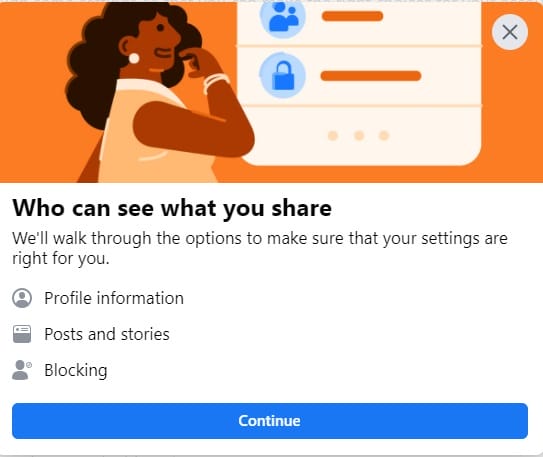
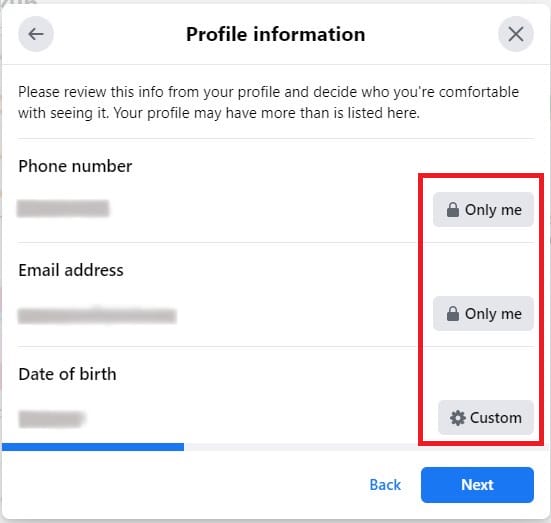
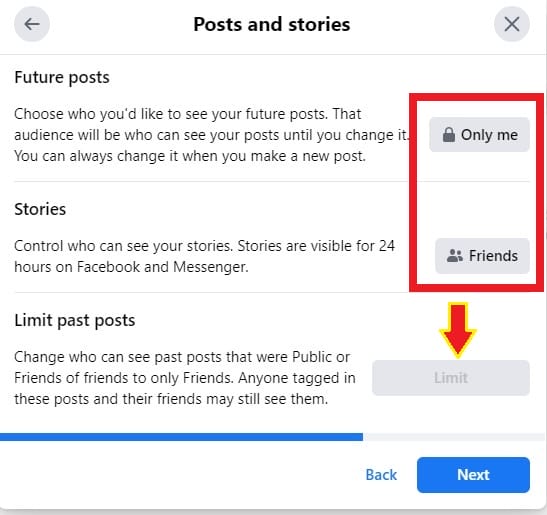
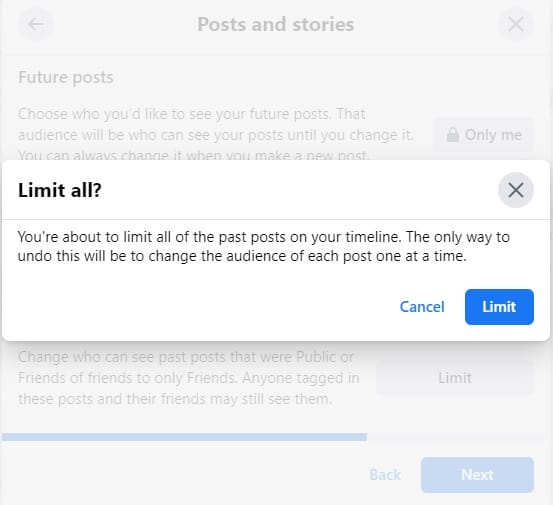
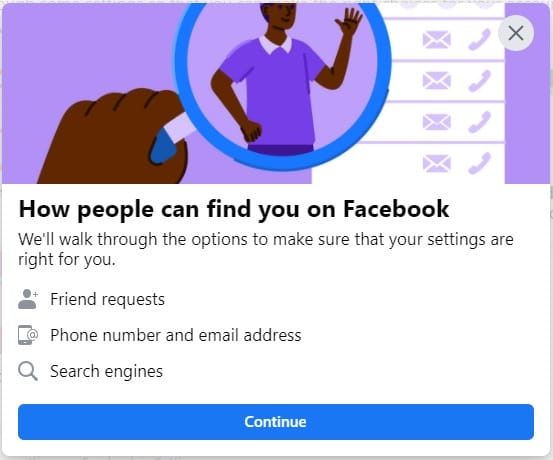
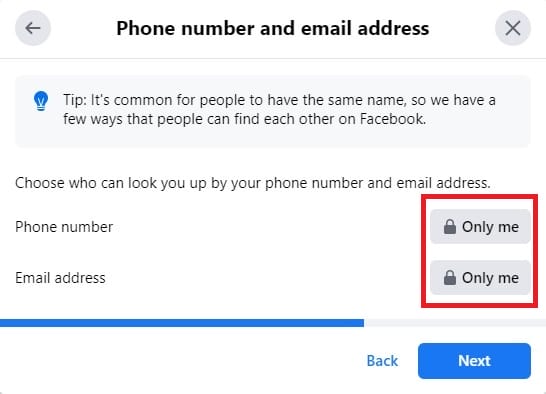
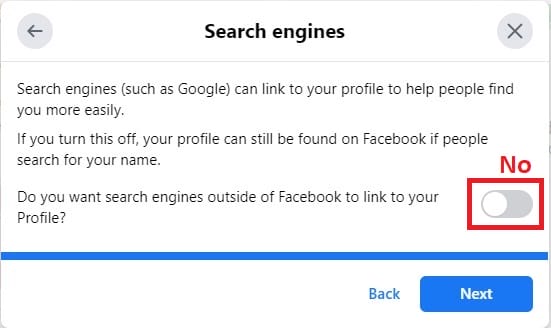
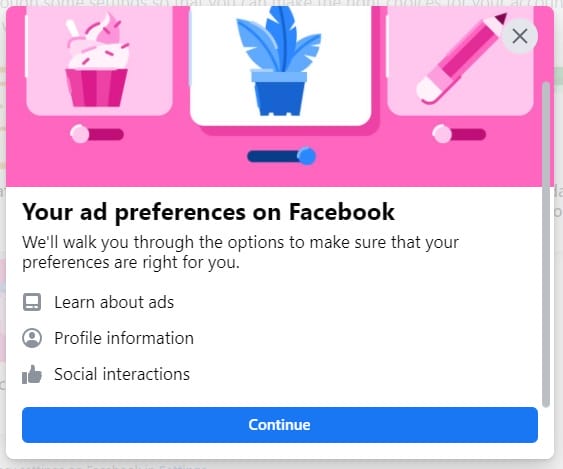

Good points for staying ‘secure’ from unwanted connections, but what if you have both business and personal connections in your address book at Facebook, that’s the more interesting question.
Many of us still like to use Facebook for business while managing discussions with friends at the same place. Your title seemed to more relate to keeping business and personal discussions separate at the same channel, don’t you think? Perhaps that’s the p.2 of this post.
I don’t think most people have issues whether people know they’re a fan of something (their own business page?!), but rather keeping the discussions separate – you sometimes want to blow steam with your friends, right? And it’s actually quite simple to keep those separate…
Create lists! A list of friends, to which list you only communicate ‘friend-stuff’, and a business list to your business-related contacts, perhaps one list for your home-location people, one for other locations, and the general list is where you want to send info that relates to anyone who want to get your feed. It becomes much more difficult if you actually want to hide the fact that you like your own company’s / employer’s page…
There are other features at Facebook where you can limit the visibility of your share (Links, etc.). You just need to choose who you want to have access to the shared item. You can either set it for friends, friends-of-friends, or custom, where you can choose exactly who gets to see and/or who does not get access to this certain share. Not too hard I think, what do you think?
Tom Laine
@lainetom
Hi Tom, thanks for your thoughtful feedback. 🙂
Yes, indeed, a lot more will be discussed in part 2. I wouldn’t want to suffocate everyone in one-go as the post already exceeded 1k++ words (surprisingly we have much to talk about when it comes to privacy). 🙂 In my opinion, ‘Privacy Settings’ is the first thing an admin or any user should consider before we carry on with anything else. Especially for novice facebook users, that is the priority.
The idea of this post is not to give the ‘best’ alternative, but some choices that people may find helpful or suit their business requirements. The main objective is to provide a guide so even early facebook page adapters will know how they can protect their accounts before going further in management and lists-making (one of the methods that will be brought up in next post too, so stay tuned).
Personally, I prefer to cross-posting. But since there are too many requests asking about separating the two (or shall I say, send the right updates to the right group of contacts without affecting others), I figure this is a much understandable title for many. Again, it is not to suggest to completely separate page from profile (which is impossible), but rather more about how one can properly manage their page & profile altogether — *light bulb moment* or maybe this is the title I should pick, ‘Management’. 🙂
Appreciate your comment.
You always have amazing social media tips!
Thank you Shevonne, I appreciate your visit and kind words. May us all learn from one another through experience. 🙂
I’m in the process of creating the most private profile I can for a family member. I’m wondering – if you restrict someone from being able to view your friends’ list, does this remove any of your friends from coming up in the restricted persons’ suggestions?
Kristi,
This is a good question actually. In my opinion, I don’t think that will prevent our friends from appearing on the restricted person’s friend suggestion. ‘List-hiding’ is probably just within our profile (on the spot), and we cannot interfere one friend befriending another. Facebook will recommend our friends to the restricted person if they are having enough ‘mutual connections’ with his/her confirmed friends. Do you think so?
Love to hear your thoughts in this. 🙂
I know that Facebook doesn’t want us to have more than one “people”-account, but I’m still wrestling with what to do. I’d like to have one Facebook account that’s Christie the Blogger, and that Christie could “Like” your page and others and leave comments on them.
But THIS Christie 😉 doesn’t want my coworkers and relatives looking at all the things I “Like” in my blogging life. Worlds collide. If I create a new FB page for my blog using a different email account, can that email account “Like” other pages and leave comments on them, or does that take a “People?-account?
Christie, that’s the limitation of being a fan page. 🙂 A business page is static, cannot go across to comment/post/network as an individual. It’s more like a name card, or be seen as an added support for a profile’s branding/portfolio.
It is hard isn’t it? We would like to have a personal side that we can have fun/network freely; but then on the other hand, we need to be professional when dealing with blogging/business issues, as an individual too. A lot of us wrestle with this, personally I think FB is encouraging us to make things public with open page and profile – but sadly it’s not always that way.
That’s the consequences of a private social networking site moving towards open web. More dilemmas. 😉
So nice to see you here, Christie!
Hi Ching Ya.
As usual great insight with valuable instructions that we easy can apply.
I was for long time seeking out options to separate my profile and my fan page.
But the last couple of month I have got a new perspective on my approach.
And I am turning my self into the brand of my business. This made think a little through if I really wanted to separate my profile and my fan page.
Since Facebook is now adding new dimensions to tagging and location based services, I will wait and see. I might stick with the personal branding approach.
This might for me be more beneficial. Still in the thinking box until I get a better aspect of the effects of all these new changes.
But as said it has made totally rethink my approach. It is exiting to follow all these changes, though some of theme has given us a couple of extra blond hairs.. tehe..
Cheers.. Are
That’s good, Are. The main idea is to make us all ‘think’ ahead and consider where shall we go from here. Personally, I enjoy a little bit of cross-posting, as I’m a believer of self-branding as well. 🙂
Hopefully readers can take what is necessary in this post, without having to limit all chances to reach out. We will discuss more in coming posts perhaps? See you soon.
Social channels have become plenty of information and after years you need to separate the waters, necessarily, in a more private profile.
Delicious bookmarked for reference! and excellent Facebook tips! Happy the site is live again 🙂
All the best,
Gera
Gera, thanks so much for dropping by. You’re the first one notifying me about the site issue! Big thanks. 🙂 Otherwise I would have only found out later, panicking who may have hacked my site. Scary online world..
There are too many grey areas when it comes to social media. We used to have fun on them, solely to connect with real life friends/family; now everything has changed. It’s better to know our options early before jumping into the mud, right? Appreciate your support, always. Hope to see you here again! ^^
Haha… I did not notice it when created new page for JayceOoi.com. Don’t know Facebook really bring traffic to me or not… 😛
Jayce, it may surprise you. 🙂 Wish you best and hopefully facebook page will bring you more readers and fame. Best wishes.
great post Ching Ya… right now my facebook profile is a mess because of blog post updates on my personal profile
Cindy, you can control your post-updating via various facebook apps. For example, RSS Graffiti can be a good fit to post either to your fan pages or personal profile. You can even delay the publishing on your facebook account if needed.
Source: https://wchingya.com/2010/05/import-twitter-favorites-facebook-page.html
You always provide such good tips that I sometimes get lost in the amount of stuff that one can and must do to have a better user experience. I’m really glad you brought this up as I am about to do a major re-haul on my FB profile, pages, etc.. Can’t wait for Prt 2.
You’re most welcome, DiTesco. 🙂 I had some tweaking done on the settings myself prior releasing this post either. It’s a good opportunity for us to review our own privacy status before enhancing our fan page further. A good precaution for new page starter too.
Glad you enjoyed the post. Part 2 will be up soon so stay tuned. 🙂
Somehow I’ve lost my zeal for Facebook. I notice I only go to wish a “friend” a Happy Birthday or to respond to comments. However, I understand it’s the best network when you have a business … so I may have lots of questions in the future. Don’t get me wrong, I won’t use it as a tool to trick people into buying from me. I mean I will use it as a way to connect and they can buy if that’s their choice.
Thanks for all you do to make getting the most out of Facebook easier. I will share because there are plenty out there who can benefit.
Thanks again! 😉
And, I’m not sure I have “personal” info I never wanted shared…. I’ll check! 🙂
Kissie, so great to see you here. 🙂
“I won’t use it as a tool to trick people into buying from me.” — now that’s a golden statement. Definitely, it is a place to meet and communicate, but not to spam or harassing people for nothing. That’s the true value of using any social media apps. ^^ Well said.
Really good stuffs Ching Ya. All are awesome advice!!
As of now, I don’t have a personal profile in Facebook. I would love to create one exclusively for real time friends.
Cheers! 🙂
Pradeep, you’re most welcome. Great seeing you here and appreciate your kind comment as well. Until the day comes, you know where to find the guide. :-)Have a nice week!
Hello;
Created a “studio page” for my dancing school to keep the students and parents from my personal account page. I deleted them from my personal friends list, went to the new studio page to add them back in, but they showed up again on my personal page. I must be doing something wrong, but maybe there’s no way to separate them? Please advise.
Thanks, April Nelson
Spisak Dance Academy
April, if you are adding them via ‘Add as Friends’ then no doubt they are reappearing on your ‘Friend’ list in personal account.
A fan page works differently than a personal page, it will not have friends but instead ‘fans/supporters’ of the page (or called ‘People Who Like’). You cannot add them, only they can ‘Like’ your page in order to follow your page updates and be listed in your page’s ‘People who Like’ list.
You should inform them to ‘like’ your page before deleting them, refer to this post on how you can promote your fan page through a profile:
https://wchingya.com/2010/05/promote-facebook-fan-page-personal-account.html
Hope this helps.
When I was a newbie on facebook, I set up a personal account and must have somehow linked my business account to that. Then when the vanity urls came out, I got one for my personal account. When I tried to get one for the business account, it said I already had a url set up. Is there any way to unlink or separate these two pages and to give the personal account one url and the business account another without doing away with both of them and starting over again….? (Please, please, please…hope this is an easy fix)
Cheryl, when you said ‘business account’ you are referring to business page/fan page right?
Personal profile and business page supposed to have separate vanity URL and that’s absolutely recommended. Separating the two with different email login is not possible once they are connected, you’ll always need a profile in order to access the fan page for administration purposes.
“When I tried to get one for the business account, it said I already had a url set up. ” –> so now the vanity URL is on the personal profile but you’d like to use that on business page, is that right? If so, you can change your profile username to another via Acc Settings > Username (only ONE-Time edit can be done); when the url is free for grab, head over to facebook.com/username and ‘Set a Username for Pages’ > select your page and key in the username before confirm it.
Remember fan page/business page is fixed with the vanity URL once confirmed, there’s no way to edit it so you need to be 100% sure.
This really is a very useful post Ching. I came to know a lot in this post. I will be making use of all these tips in my facebook page. Thanks a lot for this awesome post. Keep writing.
Thanks Aswani for letting me know how the article can help. 🙂 Appreciate your visit and support always. Wish you a great facebook page experience ahead.
Killer one Ching 🙂 Loved this post. Shared this one up 🙂
Thank you Mani for the visit and comment.
Thanks so much for the information. I periodically review my privacy settings; this has become more frequent with all the changes/additons facebook makes. I do get annoyed that when a change/addition is made to facebook, the feature is automatically enabled. I would prefer it if we could simply opt in as opposed to opt out. As we all know, educating ourselves on facebook issues can be very time consuming. I try to keep up and pass on what I have learned. I am amazed how casual some of my friends are concerning privacy issues; for some I know it is more of a matter of being overwhelmed with the frequent changes.
Well said, N. Talbott. I would also hope there can be less changes in short notice or at least an official release regarding the changes so we can all respond to it. It’s not easy to be Facebook, but when it comes to customer service and users satisfaction, it’s something Facebook should look into.
We started off with a business only page, lots of fans – then we got interested in an inventory application that required a personal profile. They did place it on the business page, but now the RSS feed from the page wall won’t show unless a visitor is logged into facebook. This application worked well for everyone for a few days – but now even the direct link to our page requires a log in (Or you get a Sorry, We’re working on the problem message) NOT exactly a public page that we used to have. I’ve tried reporting it (4th day now) Is this somehow related to having that personal profile?
It may not necessary be the profile but instead, could it be the application instead? Unsure so you may need to test it out. Try to temporarily remove the application and see if the problem still persists after clearing the browse cache and history. See how it goes.
Ching Ya, this is something I’ve been thinking about for some time but never took the time to try figuring it out. now you’ve come to the rescue once again. 🙂
Thanks for this post, I need it.
Thank you Jimi, appreciate your support always. 🙂
It’s been two weeks and I still can’t link our website to our facebook page. We have a vanity url but when I put in the html on our website, it just points to the main facebook login page. I see that with other business facebook pages, you can just type in their vanity urls and you are sent directly to their fb page. I’ve had it!!! FB engineers are supposed to be helping me with this and I’ve heard nothing.
Rain, firstly try to identify if your page has set age/country restrictions in your Edit Page -> Settings. If yes, remove it and see if that is causing you the issue.
Hi Ching Ya,
I haven’t started my facebook fan page yet because I want to have a marketing plan for it when it goes up. Maybe I’m overthinking it – LOL. I tend to overthink things instead of just doing them. This week a friend of mine told me she was starting one so I told her to come over to your blog because you have so many step by step tutorials for Facebook. When she came over she was like: “Wow- this is exactly what I neeeded!”
Thanks for this.
All the best,
Eren
Thank you so much, my dear friend. You’re truly an angel and I appreciate your kindness of directing her to my site. Just ask her to contact me if she needed any assistance, be glad to help out. 🙂
Actually you’re right on giving it a thorough consideration before starting. It’s important to have a clear direction and how you can maximize each section of the page for your requirement. Will be expecting your new page in near future, be sure to give me a nudge when it’s up. 🙂
Thanks again for everything.
I have a business page associated with my personal page (hasn’t been a problem). All of the sudden, my business page does not recognize me(my log-in and password) as admin. I have tried changing the password but no help. ???????
Dave, you mean after using the ‘forgot your password’ option you’re not receiving any response from facebook via email? How many days since this been going on?
Ching Ya – I have a personal page and have set up a “shop” from that page. Each has a total different set of friends / fans. Is the above post (part 1 & 2) what you are recommending for this situation? If I am attempting to utilize a posting automated software like hootsuite, it only allows me to send it as my personal account not from my Shop that I have set up. Is this a different situation to try and pull these two identities apart? Is deleting my Shop and starting over under a different login my only option?
Rebecca,
By ‘shop’ I assume you’re referring to a busienss page, right?
This post is a reference for those who are connecting their business pages to personal profile. As far as I know, Hoosuite is available to post either to personal profile or business page, even both. By configuring it correctly you should be able to control where to post the update so you won’t have to start over a new page just for Hoostuie to post to page. It can do both.
Hi Ching Ya,
I loved this post (found it through your FB page). I already have a personal account, and am trying to create a Page for my new blog. I want the two to be STRICTLY separate.
I’m thinking the easiest way to do this is to create an all-new personal account for my blog. So people will be able to ‘like’ my blog Page, and I’ll also have full functionality with a personal account under my blog/Page name. My blog email address will also be linked to the new personal and Page accounts.
To me, this seems the easiest solution. Is there any reason why this would not be feasible? Thanks for your help!
Gorgeois, thank you for commenting.
For your new project, it does seem well to have a page interconnected to your personal profile, however the only problem is that FB does not allow multiple accounts on Facebook (read the details here: http://www.facebook.com/help/?faq=12841)
Therefore, you need to decide whether to leave your existing profile, or make use of it with your new page but apply privacy settings on certain contacts/visibility when necessary as suggested in the post. Never try to outsmart FB with multiple accounts – that’s rule.1 for all users.
Hope this helps. 🙂
What can I do if I have a website in collaboration with a friend and I want to start a Facebook business page for my site? So, is impossible to associate my personal Fcb profile beacause is…personal and I don’t want to share the passowd with anyoane (such my collaborator). My solution was to create another facebook profile (with my name), and to assign a business profile. But now, when somebody search my name, the result is two profiles with my name…. Any solution to hide my second profile? Is just for control the business page not to add friends! I know that is restricted to have two personal profiles but we are two persons that manage the business profile and nobody wants to share his personal profile in order to attach a business presentation.
*Sorry for my bad english!
Liviu,
you don’t have to give out your password at all. To manage your facebook page with a friend, add him as an admin of the page will do. That way he can access the page with his very own profile login details. So now it is two personal profiles managing one fan page.
To add your friend as a page admin (either way will do):
– Edit Page -> Admin -> Add (invite the new admin via Email invitation or friend list)
– Ask the new admin to ‘Like’ your business page, then look him up in ‘People Who Like’ list -> click ‘Make Admin’ at the same row of his profile name
i was trying to set up a business page for and now i can’t make any changes i have no idea if it is a group or a page
i put my email address as an admin, but never had a profile associated with that email address. my name is in fact my business email address so i can’t tell if it is associating with my personal account. i can’t change or edit the company page and i need to as people are beginning to “like” it and post images on the page
Kim, it’s most likely you’ve created a business account (since your name is the email add that showing). You should have a password configured during the acc setup, did you try to login with it? Just login from the facebook main site, see if you can access the page?
Thanks for all the useful advice – I’m a complete novice to facebook and this has been the most useful info I have found.
I’m having a problem setting up a separate url for my business page though. Followed your advice in one of the earlier posts and have changed my profile username (I used the one that I want for my business page but this is now showing as the one for my personal profile page). Went to facebook.com/username and tried to ‘set a username for page’. When I selected my business page from the dropdown box there was a message saying: ” is not eligible for a username at this time. will be eligible for a username in the future”
Help, what does this mean? Do I need to have a certain number of fans/likes on my page before I can proceed?
Yes, Maz, you need to have at least 25 fans before you’re able to claim a vanity url for your page.
I am in the same boat! I created a business page for a client. I thought I was required to create a personal profile for him so I could get a URL. But the URL linked to his personal page. He does NOT want to be on facebook at all except for his business. I followed your instructions above to change the URL on this personal page so we could grab it for the business page but cannot grab the new URL. ?? FB keeps linking back to his personal page not the business page — they seem to be “stuck” together. Can I de-activate his personal page without deleting the business page? How do I fix this URL problem?
THANK YOU!!
“How do I fix this URL problem?”
— First of all, Debbie, is your client’s page has more than 25 fans for starter? Also, while you’re at facebook.com/username, did you able to select the page from the drop down ‘set an username for pages’? What happens after that? Kindly specify the steps involved during your claiming.
“Can I de-activate his personal page without deleting the business page?”
— you can’t, the page requires the profile for administration purposes once connected.
Yes they have 156 fans. When I got the username for his business, the link went to his personal page, that is the problem.
Try to check the profile username: Account -> Account Settings -> Username (see if you can change the profile username to something else). If you tried and the username is not changing/updating, it may be something with the FB server side. You need to notify them via this form:
http://www.facebook.com/help/contact.php?show_form=pages_bug
Once you make sure the profile username is changed successfully, only then can you try to grab the desired username for your page.
Hi Ching
I would like to know how to migrate members from a facebook group to a business page on faccebook. I had iniially created a group linked to my profile but after reading some of the really useful info on ur blog realised that a business page was what my company needed. I thus need to move these group members to the page and delete the group. The page is called IFAS- Impumelelo Financial Advisory Solutions
Hi Ismail, it is not possible for group to page migration. You need to start over a fan page from scratch via this link: http://www.facebook.com/pages/create.php
Even so, you can publicize your page link on group wall, at the same time notify your members via messaging so they can support by ‘liking’ it.
I read your article but want to know if I can get rid of the personal side completely? The problem is that I want to attach ‘like’ buttns to my site posts and then like them right into my business side of FB. While a personal side exists, they will always go to personal side (Review Guy) which is defeating.
I am at http://www.facebook.com/thessdreviewFB
Thanks ahead.
Hi Les,
When someone ‘like’ using the ‘Like button’, the info will always be sent to their personal profile; and same for your case – all ‘like’ cannot be directed to your page wall, but instead your profile. This is how facebook designs it to encourage personal ‘recommendations’ among friends.
By removing your profile/un-attach it from page (or make it as a business account), you won’t be able to like your own blog post because it requires a personal profile to work. 🙂
So…can we delete my personal page and leave the business page?
Can we then connect the website?
Could we then create a way to post from the site to the business page as others could?
My concern is everyne goes to the business page and sees nothing while I keep posting as review Guy!
If your profile is already connected with the fan page, you cannot separate them by assigning a login for fan page after you delete the profile. It doesn’t work that way. Your fan page will still be needing a profile for administration purposes otherwise the page will be left with no admin at all.
To setup a business account (without connecting to any profile) it has to be done prior page setup but not later. But do be reminded that business acc is limited in features, such as unable to do status-tagging, unable to claim vanity URL etc. And without a personal profile, you cannot comment/like other fan pages, and I doubt the ‘like button’ will work as well (it will prompt you with this message – “To use this feature, you will need to sign up for a personal Facebook profile.”
I understand your concern, it’s the struggle we all have to face as a page admin. 🙂 I think the easiest way to understand is that facebook is not meant to be a ‘business’ platform in the beginning, but fan page is more or less like an ‘added’ feature for user profile, but not as the ‘main’ product. So there are limitations, and sadly as a user we can’t do much but adapting to their changes, until we found a work around that’s legitimate to their rules.