3 Ways to Add Google Map (Business Location) to Your Facebook Page
The incident with merged facebook page and Places has temporarily subsided, thanks to the much-requested ‘unmerge’ button. I didn’t get to explore how the Places Page work but as much the Bing map looks attractive on the merged pages, there are numerous reasons why a business owner should think twice before merging.
Last Saturday, I had a light bulb moment when one of the page members wrote:
Although this has nothing to do with a Places page, but undeniably the idea of inserting a Google map into a facebook page is a great alternative! That way page admin can still use an interactive map to guide fans to their business premise without having to worry about page layout and losing landing tab setting due to the merge.
There are several ways to do this but personally I prefer facebook applications over manual HTML embed. I am anticipating for iframe app facebook promised to release in 2011 which will make dynamic content (like Google Maps) to be embedded a lot easier. Until then, here are some facebook applications you can use without having to worry about manual coding at all:
3 FACEBOOK APPS TO EMBED A GOOGLE MAP
#1 BlockWild Map
-[01/04/2012] Does not support Secure Browsing
BlockWild Map lets you add a ‘Map’ tab indicating your business location within a facebook page. No HTML code required. All you need is to fill up your business name and address, the map tab will be up and running:
Notice that you can even announce local events for your business with details such as description, duration, image gallery etc. Fans can interact with you about the event via facebook comment box, or share it with their Twitter or Facebook friends (social buttons available). Since there won’t be any notifications you should check on new comments regularly. To access the complete map, fans can close the event box anytime by clicking at the purple-circled ‘x’:
I love how the tab is named ‘Map’ to suit perfectly for its purpose. However, if I have a customized Google map to highlight special routes or places nearby, I will need more control over the map and how it is displayed. That’s when Contact Tab comes in:
#2 Contact Tab
We first heard about Contact tab from my introductory about facebook page engagement tools (app #13). Back then I didn’t go deep with the Map feature but today, you will see how easy it is to embed a customized Google map to your Contact tab. I’m using First World Hotel, Genting Highlands as an example:
1. Learn how you can customize your Google map here:
2. Once your map is ready, look for the option ‘Link’ at the upper right corner and click at it for the HTML code:
3. Next, locate the ‘Contact’ tab on your page wall -> Edit Application:
4. Paste the HTML code you copied from the map and paste into the iframe box at the lower part of the Contact Tab -> Save Application:
5. After been asked to ‘click to view map’, your fans can use the tools (red-circled) to move around the map, or zoom in/out at will:
I love how Contact Tab is capable of adding a customized Google map, but if only other mandatory fields such as email, website and address can be opted out. The word ‘Contact‘ may not be obvious for fans in finding the map so you may like to mention/add a link to it from your Welcome tab or Info.
#3 Placewidget
-[26/03/12/]no longer available
Placewidget is also using Google map so if you had claimed your business on Foursquare, you can add this application to showcase the map. But unlike Foursquare main site, the map is non-interactive, merely an image file. A click at it will bring you to Foursquare where you can then explore the map thoroughly.
We don’t know how long we get to stay in the old page format, but until facebook team improvises the Facebook Places for merging, page admins will have some options to show their offices via Google Maps for now.
Now Is Your Turn…
Is adding a Google map or Bing map essential for your business page? Shall the settings for default landing tab and tab-positioning be maintained in the new facebook page layout? Love to hear your thoughts in the comment.
MORE FACEBOOK TIPS:
- How To Comment As Your Facebook Business Page On Other Facebook Pages
- How To Add Official Facebook Page To Your Personal Profile
- How To Separate Your Facebook Page From Personal Profile
- 15 Practical Ways To Protect Your Facebook Profile From Facebook Page
- How To Find Your Pending Friend Requests (And Sent Requests) On Facebook
- How To Connect A Facebook Group To Your Facebook Page
MORE TWITTER TIPS:
MORE INSTAGRAM TIPS:
- 15+ Lesser-Known Instagram Tips, Features And How-To’s You May Have Missed
- How To Organize And Control Instagram Feed For Accounts You Follow
- How To Schedule Post & Video To Instagram From PC
- How To Post To Instagram From PC
- How To Post Link On Instagram Story [With Link Sticker]
- How To Switch To Instagram Business Account From Your Personal Account
Like what you’re reading ? Subscribe via RSS Feed or email so you won’t miss a thing:
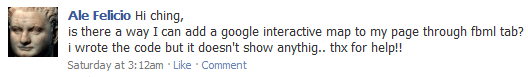
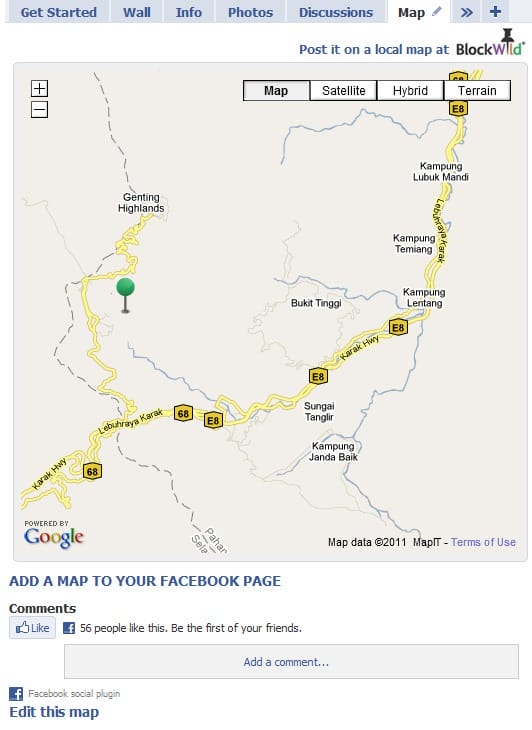
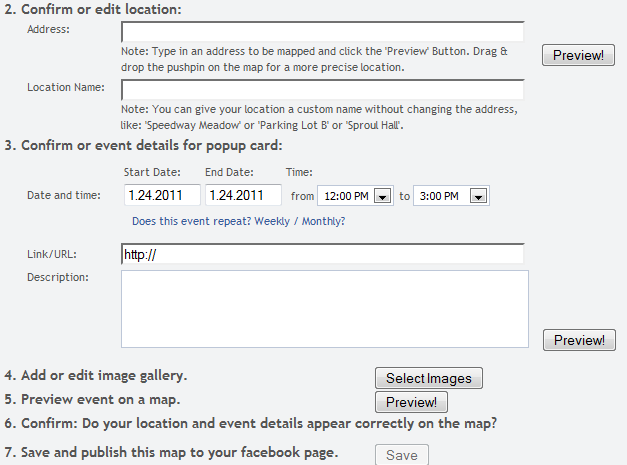
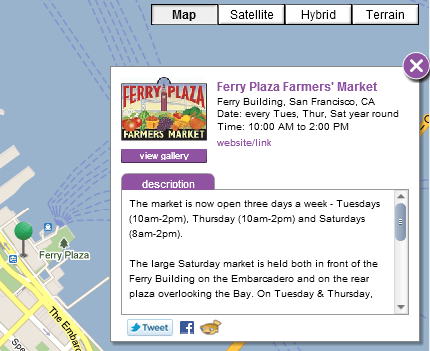
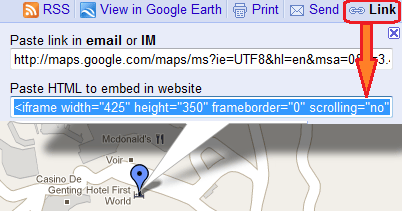

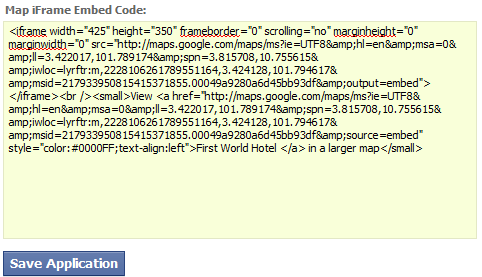
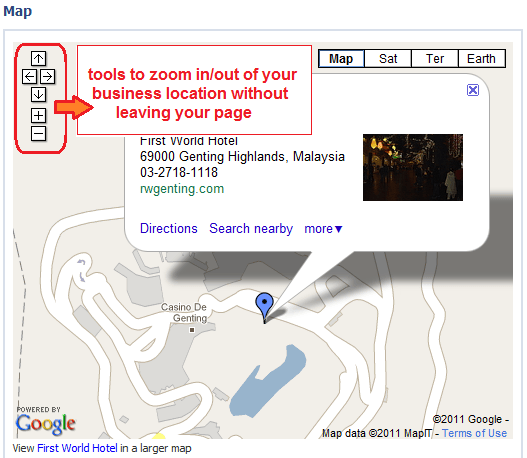
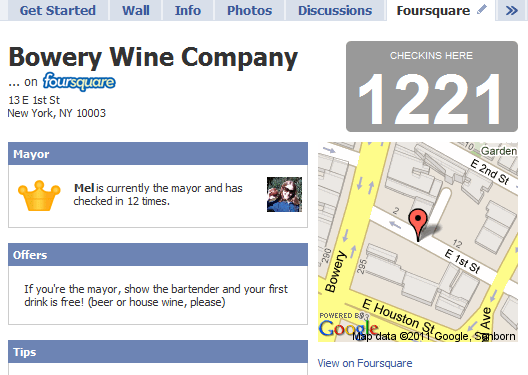
This is fantastic!! Thanks so much for writing this – sharing this with my network now.
Hi Barbara, thanks for taking the time to comment and visit. May the post benefit your network. 🙂
Hiya Ching Ya,
I think we all recognize the importance of location, however for those who operate from a home business must always proceed with caution if a decision is made to include the use of such tools.
Great and detailed post and definitely some options to investigate here.
Thanks loads
Hi Deidre, that’s a good point you’ve pointed out – think twice if one’s in home business. With so many struggles to keep things private on facebook, can’t be too careful these days. 🙂
Nice and useful as ever. It seems that everything is possible with facebook. Really good to know. Thanks for sharing these vital resources. Keep writing…:)
Doesn’t it make you wonder? 🙂 Yes, quite a lot we can do on a facebook page, while some cannot. Thanks Aswani for visiting.
Hi Ching Ya.
Great and interesting info. The buzz word last year was app. And it really seems to be an app for almost everything either on Facebook, Mobiles or Tablets.
Of course Deidre raise a valid point about security and privacy related to all these third party apps.
But it is really interesting to see the type of impact Social Media have on people wanting to share almost every little detail of their daily activities.
I still support a more streamlined type of Social Media.
Cheers.. Are
I concur with Deidre. For home business, this might not be a good option. Of course, for physical offices with physical addresses, this is a gem of info. Thanks for the tuts 🙂
So simple yet so effective.
It takes only a few moments for businesses to implement either of these methods on their website. It does a lot to enhance the user experience and you can bet Google is watching who’s using this.
Great job!